If you have access to multiple AWeber accounts using the same email address, you may need to switch between those accounts while working. With a couple quick clicks you can switch from one account to another without having to login again.
Step By Step Instructions
-
While logged in, click the drop-down menu where you see your login email in the bottom-left corner of the control panel. Then, click "Switch Account."
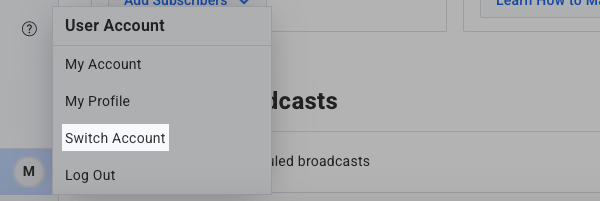
-
The following page will display all AWeber accounts associated with your email address.
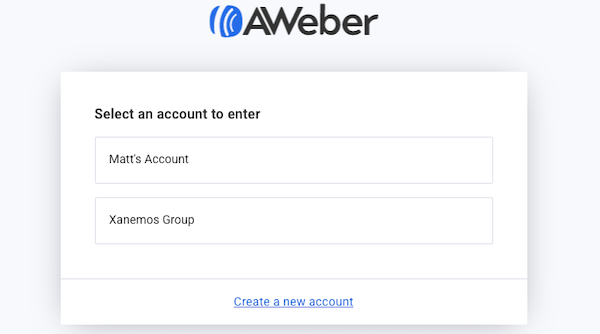
-
Select the account that you want to access from this list.
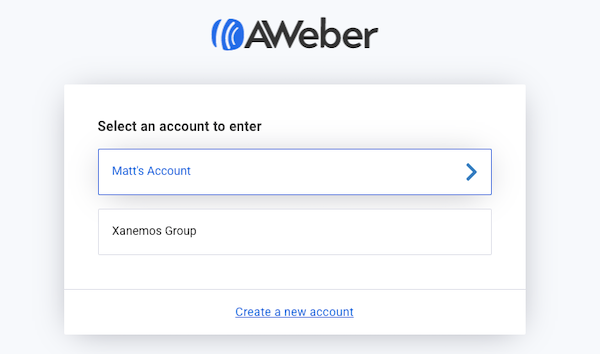
You will be taken into this account to resume working.
