In this article, we will review how to integrate Sumo with AWeber. Sumo is a toolkit that allows you to gather subscribers through a customizable sign up forms.
The AWeber integration with Sumo allows subscribers to be added to one of your lists within your AWeber account when they fill out a Sumo sign up form.
Step by Step Instructions
-
Log into your Sumo account and click "Your Sites".
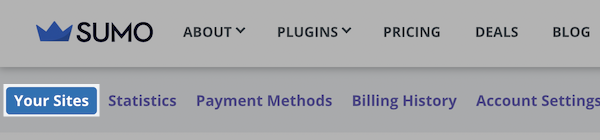
-
Then, review the site you would like to edit, and click "Manage" to the right of that URL.
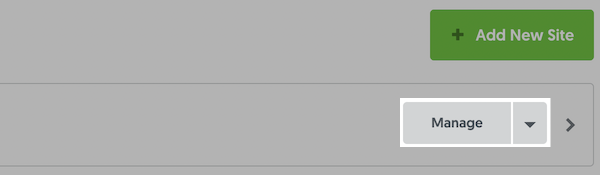
-
Access the "Forms" tab.
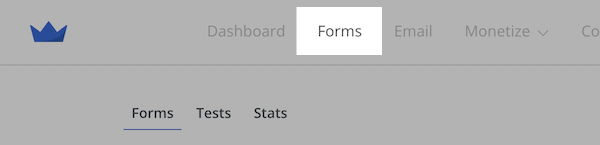
-
Click the title of the form you would like to connect AWeber to.
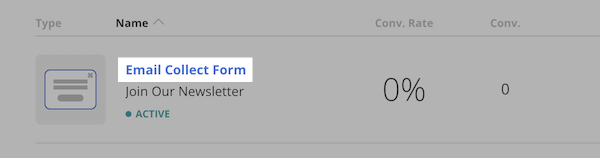
-
On the Form Editor, select the tab 6., "Connect to Email Service".
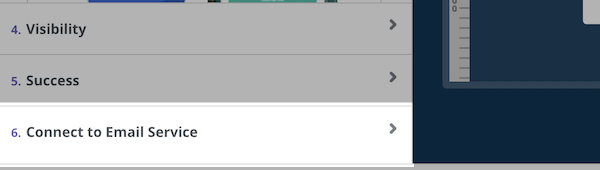
-
Select "Connect" on the AWeber Integration.
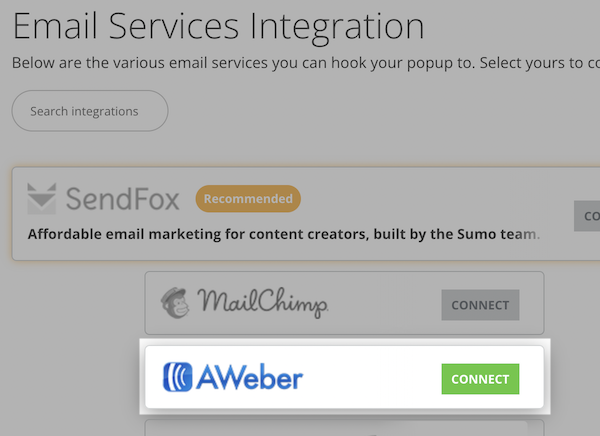
Click "Connect".
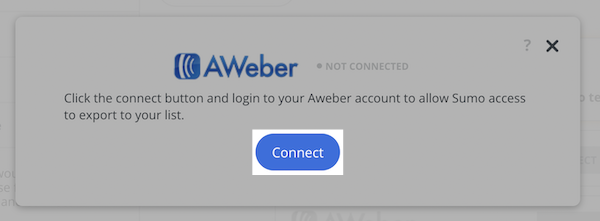
-
To allow access, enter your AWeber Login credentials and click "Allow Access".
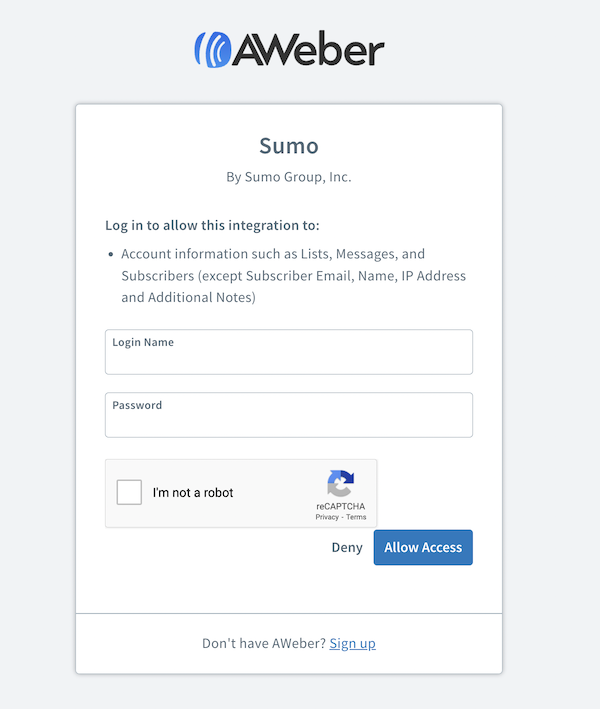
-
Now, select the list you want subscribers added to from the "Mailing List" drop down menu.
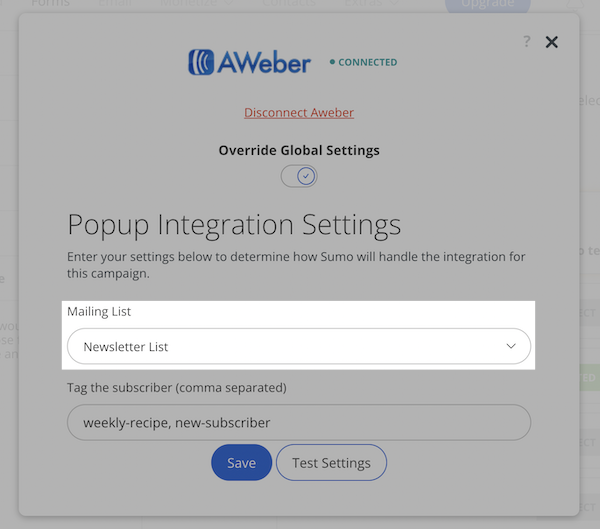
Note:You can also enter any tags you want subscribers to receive in the "Tag the subscriber (comma separated)" input field.
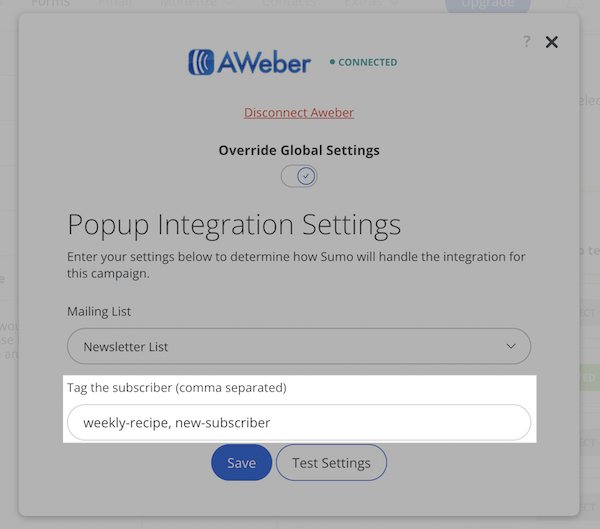
-
Once you've set up these fields, click "Save" in the bottom right.
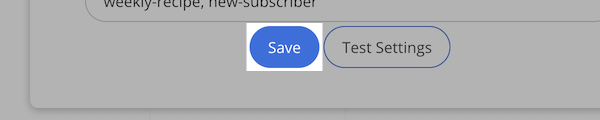
Congratulations! You've successfully connected Sumo to your AWeber account. Subscribers will be added to your list through this integration.
