The dashboard offers a centralized overview of your account's key metrics and tools. Understanding its components will help you manage your email marketing efforts efficiently.
Sidebar Navigation
Located on the left, the sidebar provides quick access to primary sections:
-
Quick Menu: Quick access to various sections and functionalities within your AWeber account.
-
Newsletter Assistant: Create AI-generated messages to send to your list.
-
Messages: Create and manage your email messages.
-
Automation: Access Campaigns and List Automations.
-
Subscribers: View, add, and manage your subscribers.
-
Pages & Forms: Design Landing Pages and Sign Up Forms to capture new subscribers.
-
List Options: Configure settings for each of your lists.
-
Reports: Analyze your email performance metrics.
-
Integrations: Connect third-party applications to your AWeber account.
-
Community: Join AWeber’s Community to connect, collaborate, share success, learn, and get inspired to grow faster!
-
Help: Access resources and live support with AWeber’s award-winning Customer Solutions Team.
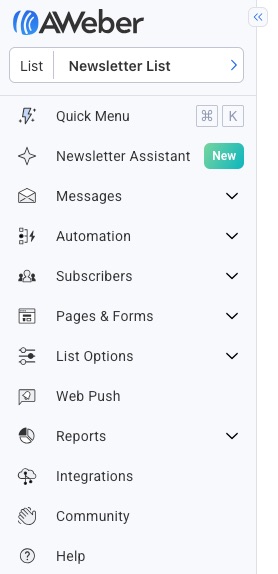
Current List Indicator
You can easily toggle between lists by using the "Active List" drop-down menu at the top of the navigation bar on the left-hand side of the control panel. Simply click on the list that you want to work in.
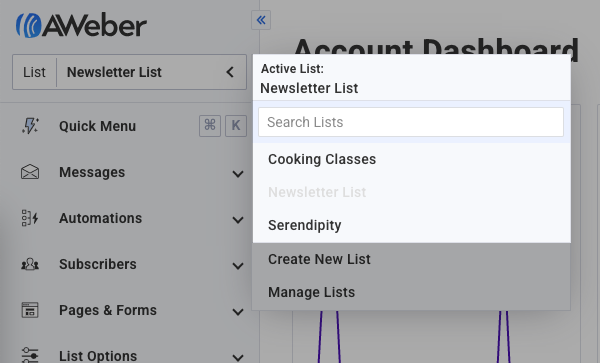
Subscriber Stats
This section displays:
-
Total Subscribers: The cumulative number of subscribers across all lists.
-
Unsubscribed in Past 30 Days: Subscribers who have recently opted out.
-
Added in Last 30 Days: New subscribers gained recently (past 30 days).
-
Added in Previous 30 Days: New subscribers gained in the previous 30 day window (30-60 days ago).
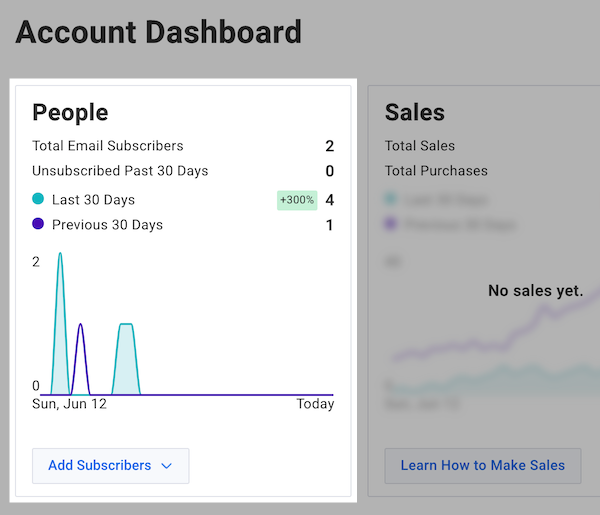
You can click the "Add Subscribers" dropdown to choose "Add a Subscriber" or "Import Multiple" to access the "Add Subscribers" page.
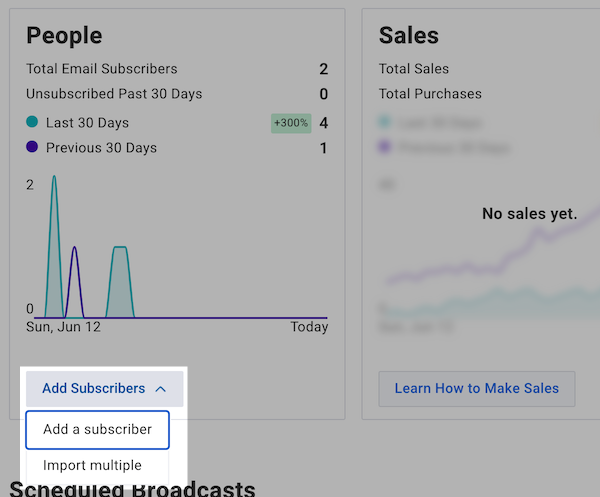
Sales Stats
If you've set up sales tracking or are making sales through AWeber Landing Pages, this area shows:
-
Total Sales: Revenue generated through your campaigns.
-
Total Purchases: Number of products sold.
-
Sales in Last 30 Days: Total sales made recently (past 30 days).
-
Sales in Previous 30 Days: Total sales made in the previous 30 day window (30-60 days ago).
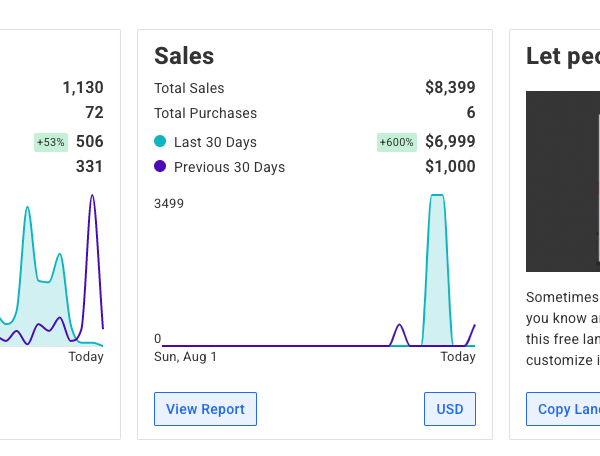
With AWeber Plus, you can click "View Report" to view your sales reports. If you sell with multiple currencies, you can also toggle between them to view the corresponding stats.
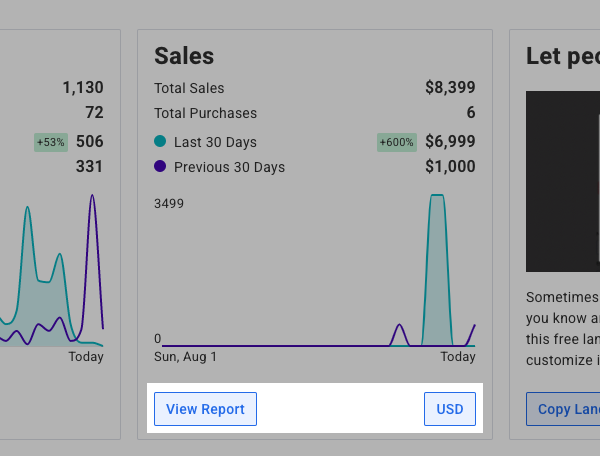
Broadcast Data
Monitor your email broadcasts:
-
Scheduled Broadcasts: Upcoming emails set to be sent.
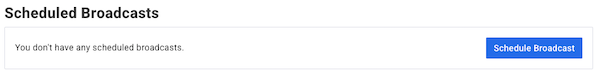
-
Sent Broadcasts: Recently sent emails with performance metrics like opens, clicks, bounces, and complaints.
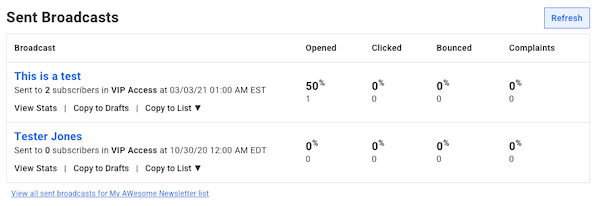
Search All Lists
Use the search function to find subscribers across all your lists. This is useful for managing contacts across multiple lists.
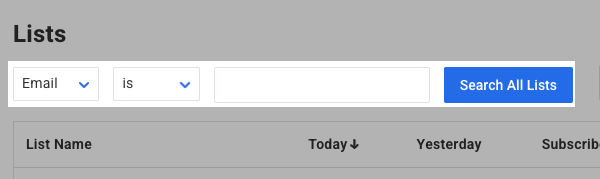
List Stats Table
Get a detailed breakdown of each list's performance:
-
Today: Number of subscribers added today.
-
Yesterday: Number of subscribers added yesterday.
-
Subscribers: Current active members in each list.
-
Unsubscribes: Number of unsubscribes.
-
Total: Combined total of subscribers and unsubscribes.
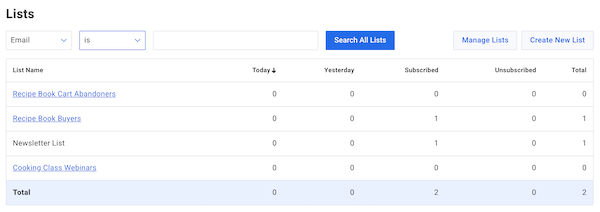
By familiarizing yourself with these dashboard components, you can effectively monitor and manage your email marketing campaigns within AWeber.
