This article will describe how to import subscribers without sending them an active workflow.
While using filters in the workflow, the workflow will filter out subscribers who are imported to prevent them from receiving any workflow messages.
Step By Step Instructions
-
Navigate to the Workflows page by click on the "Automations" tab.
-
Click the edit button of the workflow to access the workflow editor.
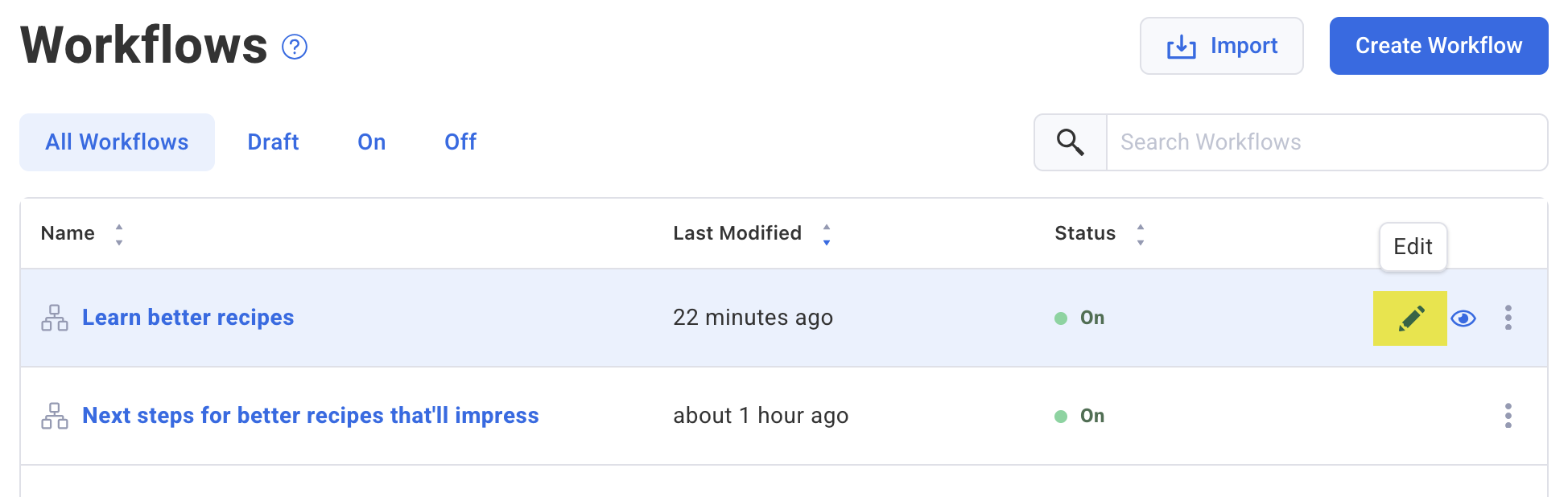
-
Click the "Edit step" to update the trigger for the workflow.
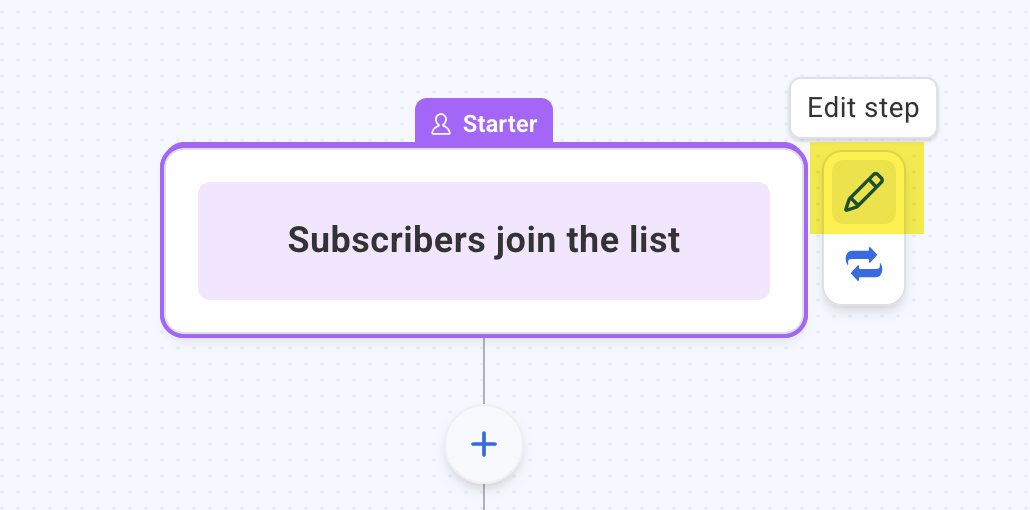
-
Select the option for "Only subscribers who meet all of these conditions. Then, choose Source is not Import. Once finished, click "Done". At this point, subscribers can be imported without being added to the workflow.
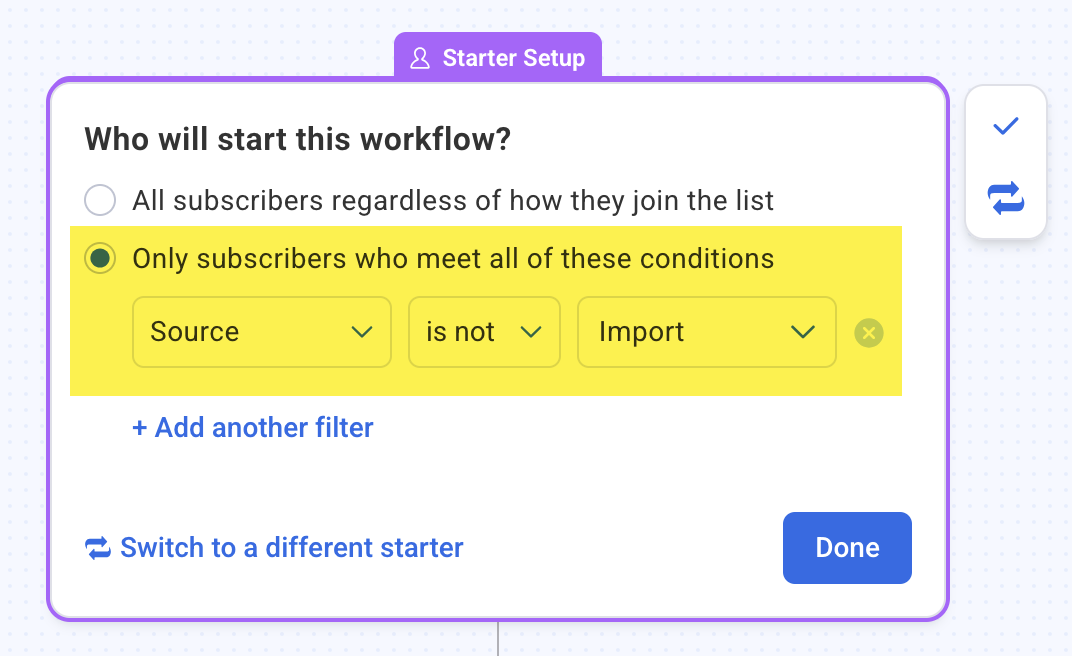
If this is intended to be a temporary change, once the import has been completed, return the workflow to edit the trigger as desired.
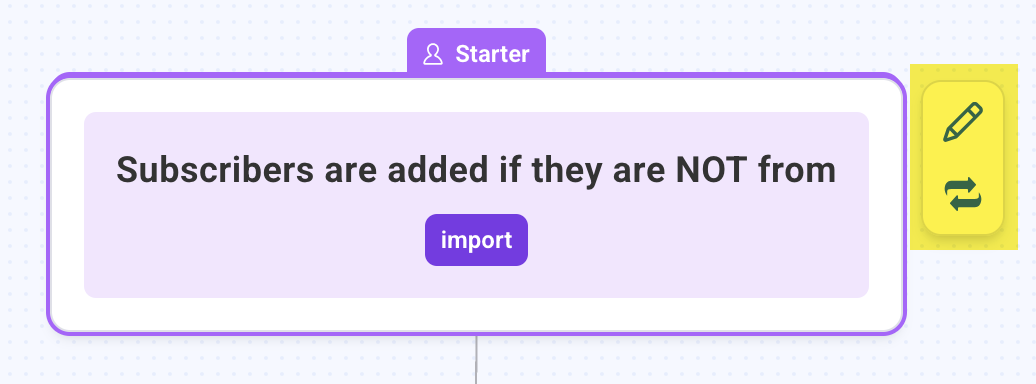
And that's it! You've successfully setup a filter to prevent your workflow from sending to subscribers who are imported.
