Workflows are automated email sequences that can start when someone signs up through your landing page. This lets you automatically send welcome emails, deliver promised resources, and nurture new subscribers. This guide shows you how to connect your landing page to a workflow.
Step 1: Create or Choose a Workflow
Before connecting your landing page, you need a workflow ready.
-
Click the "Automation" tab and select "Workflows."
-
Either create a new workflow or choose an existing one.
-
Make sure the workflow starter is set for when a tag is applied.
-
Enter a name for your tag.
-
Note the tag name. You'll need it for the next step.
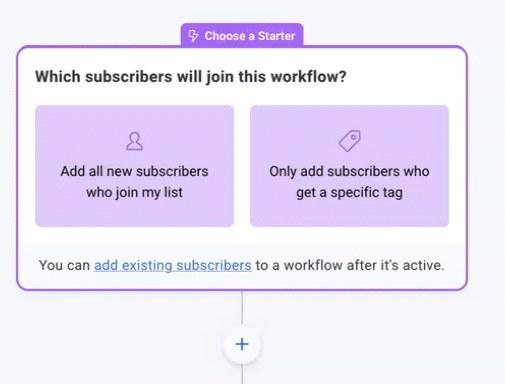
Step 2: Connect Landing Page to Workflow
Option A: Direct Workflow Connection
-
Create a landing page or open your landing page from the "Landing Pages" section of your account
-
Click on the form element.
-
Go to the submission tab on the right.
-
Enter the tag in the “tags” section.
-
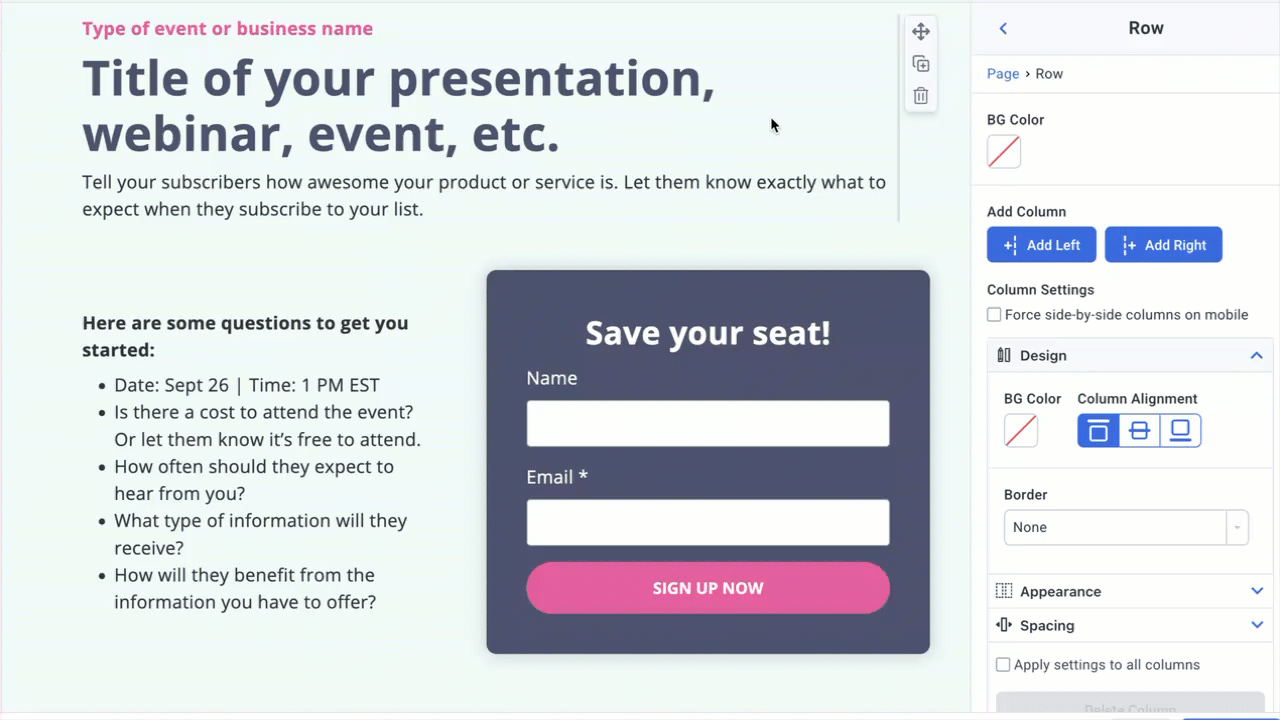
Step 3: Test the Connection
-
Open the published landing page link.
-
Enter your own email address in the form.
-
Check your email inbox for the first workflow message.
-
Make sure the timing and content are correct.
Common Workflow Types for Landing Pages
Welcome Series: Introduces new subscribers to your brand and sets expectations for future emails.
Resource Delivery: Automatically sends promised downloads, guides, or access instructions.
Educational Sequence: Provides valuable tips and information related to your landing page topic.
Product Launch: Nurtures subscribers toward a specific product or service launch.
