Picreel is a marketing tool that allows you to track visitor activity on a specific page of your website. Once the visitor leaves your page, Picreel can trigger an event – such as showing an ad banner or promotional feature. Visitors can then decide to sign up for your mailing list so you can automatically follow up with them.
This article explains how you can integrate Picreel with AWeber.
Step By Step Instructions
-
Within your AWeber control panel, locate the unique list ID for the list subscribers should be added to. To find your AWeber unique list ID, expand the "List Options" tab and click "List Settings."
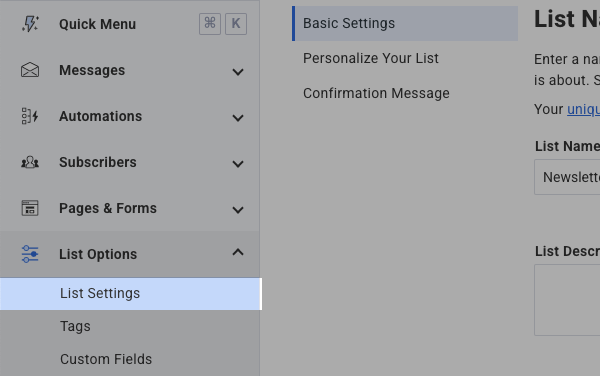
Then, under "Basic Information" locate the unique list ID and copy the numbers after "awlist". For this example, the numbers would be "6190982". Make note of this ID number as it will be needed within Picreel.
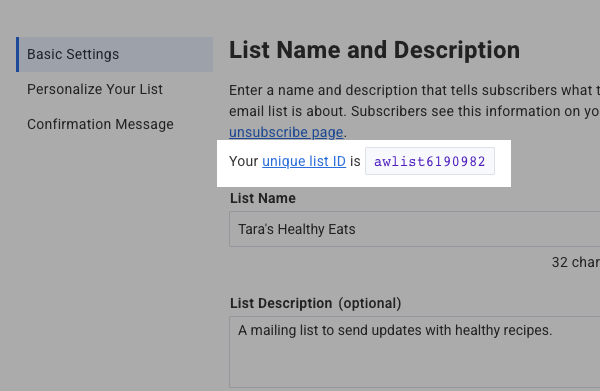
-
Next, navigate back over to your Picreel account to connect your Picreel Campaign with AWeber. Within Picreel, click "Leads" located in the left hand sidebar.
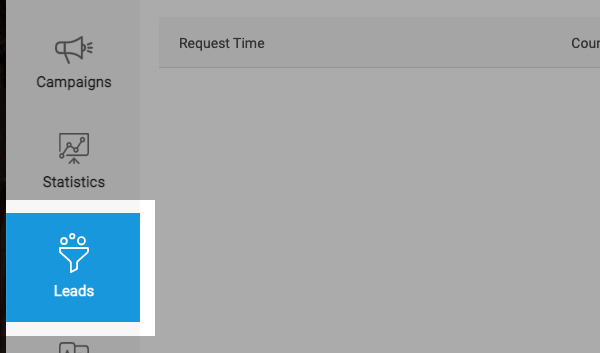
-
Here, click "Mail Apps"
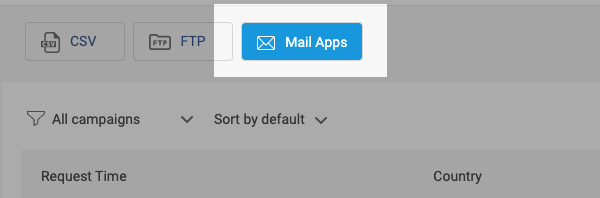
-
From the window that pops up, choose "AWeber" on the left hand sidebar.
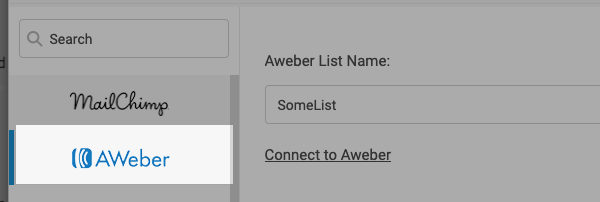
-
Enter your previously copied AWeber unique list ID into the "Aweber List Name:" box.
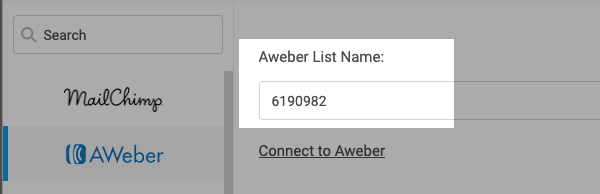
-
From the drop down menu, choose your Picreel Campaign you would like to connect to your AWeber list. Then, enter the AWeber list ID you previously copied. Once complete, click the "Assign" button.
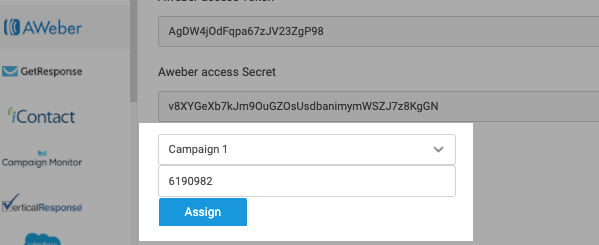
-
Check the box for "Live export after submit".
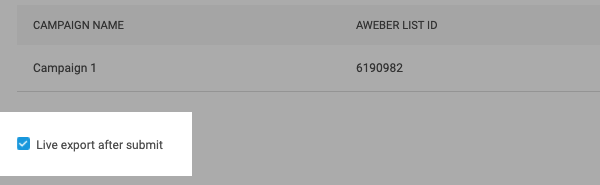
-
Once complete, click the "Connect to AWeber" link.
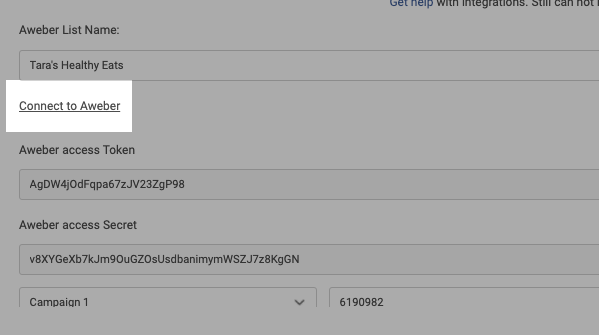
-
You will then be taken to a page where you need to enter your AWeber login name and password. Once those details are entered, click the "Allow Access" button.
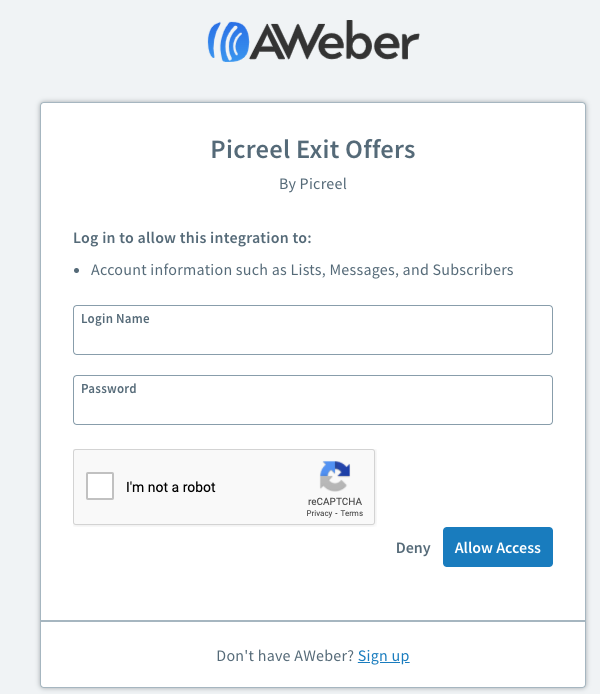
-
You will be directed back to the Picreel Dashboard once the integration is complete.
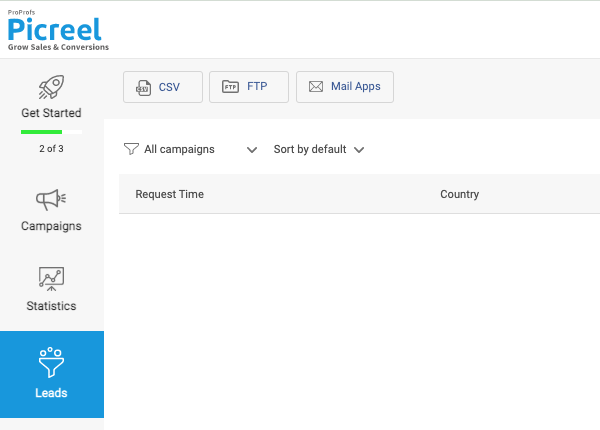
That's it! Now when visitors access your website, your Picreel form will trigger based on your Picreel settings. Subscribers will then be able to sign up to your AWeber mailing list!
