Agile CRM is a complete sales and marketing software for small and growing businesses that provides marketing automation, web analytics, and a social suite. Using Agile CRM can help you manage your brand's engagement with your current and future customers. A client relationship management system like Agile CRM can also help your business save time, money and resources, as well as end customer losses.
In this article, we'll cover how to integrate Agile CRM with AWeber.
Step By Step Instructions
-
From within your Agile CRM dashboard, click the preferences located in the upper right corner. Then, click the "Widgets" section.
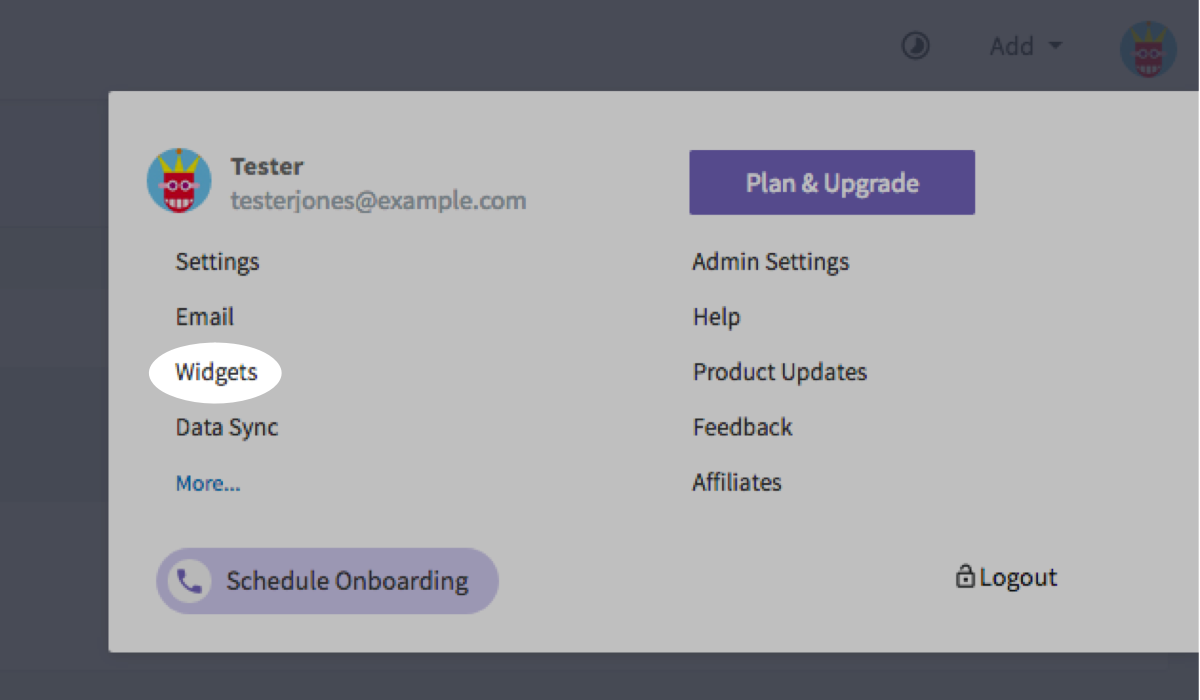
-
Locate the AWeber integration under the Social tab, and click the "Add" button.
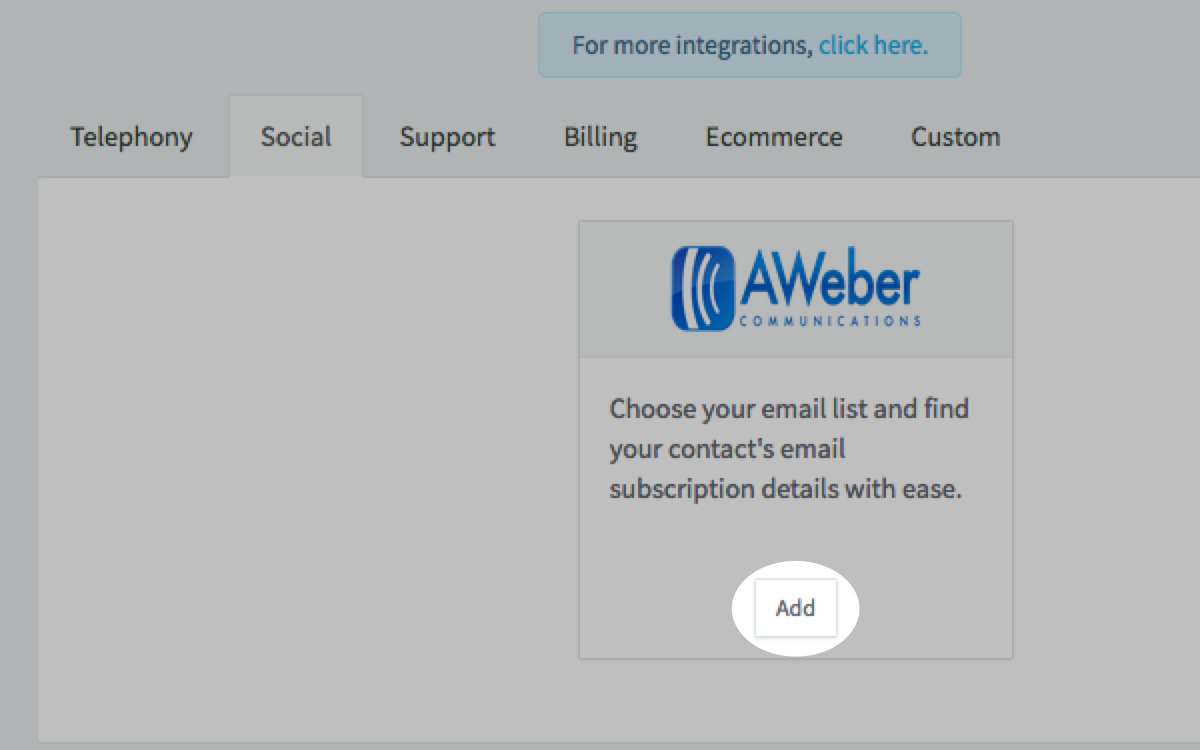
-
Click the "Link AWeber" button.
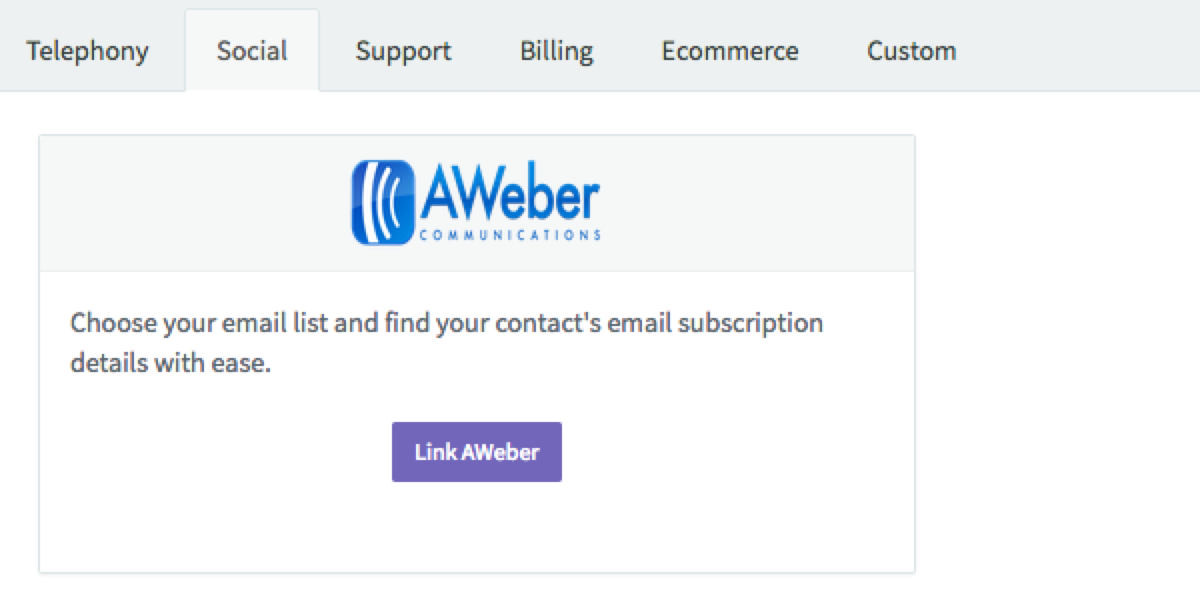
-
You'll be prompted to enter your AWeber login details. Once you've entered that information, click "Allow Access".
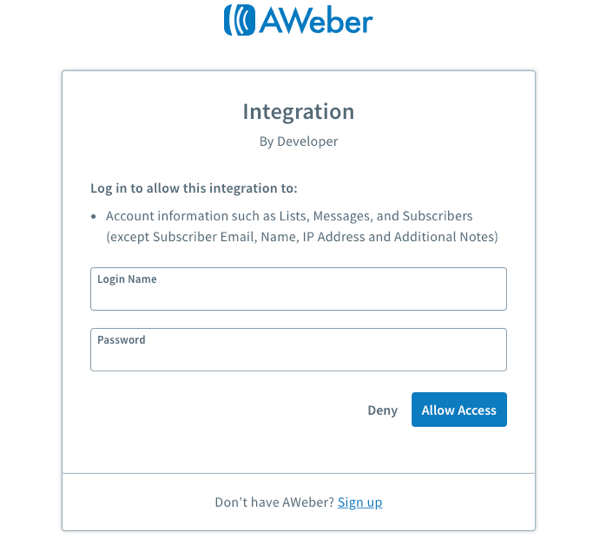
-
Select the AWeber list you would like your contacts to be added to.
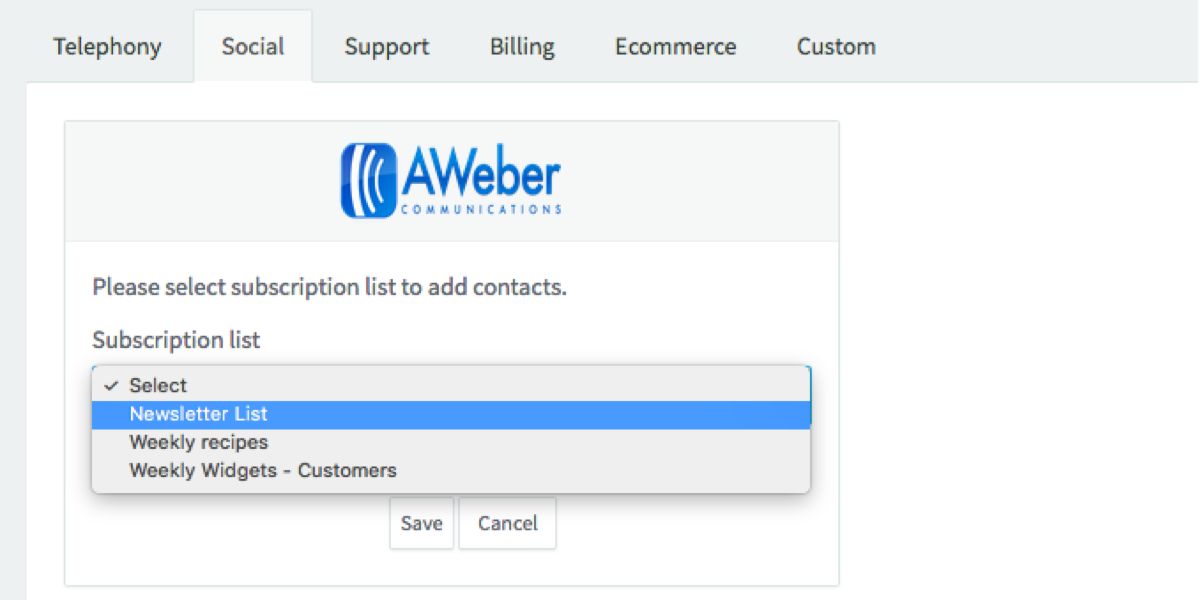
-
If you would like to add tags to your subscribers, enter your tags in the box provided. Then, click "Save".
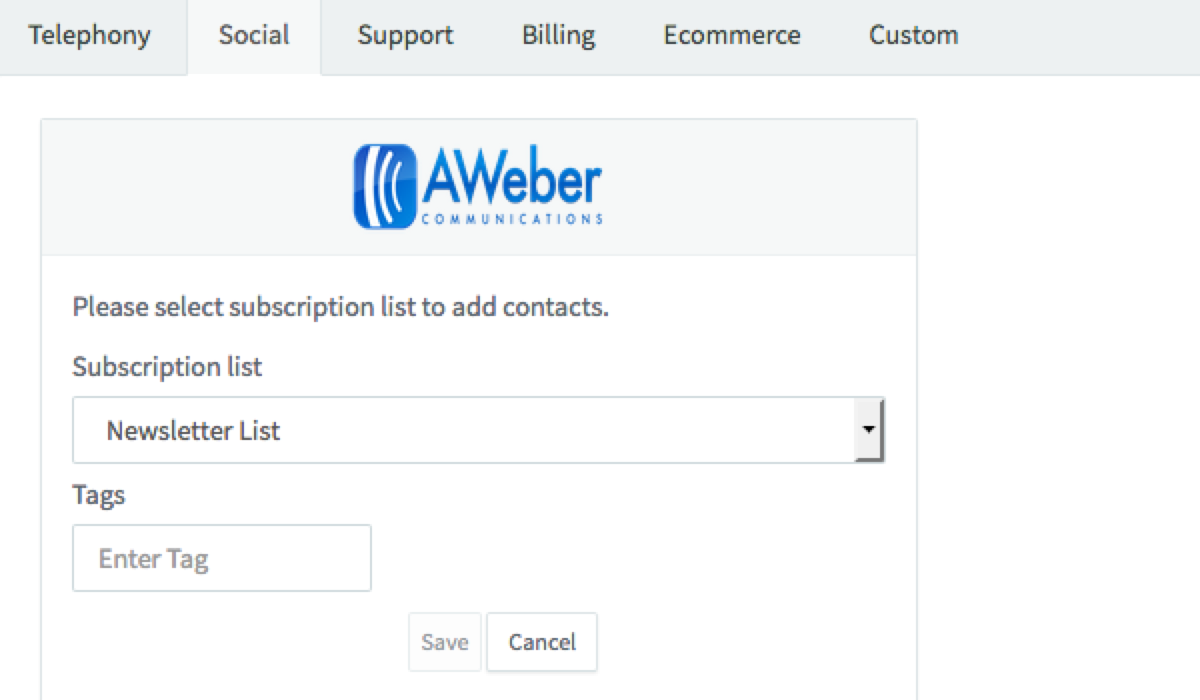
-
Now, you need to create an Agile CRM Campaign. From the Agile CRM Campaigns section, click the "Add Campaign" button.
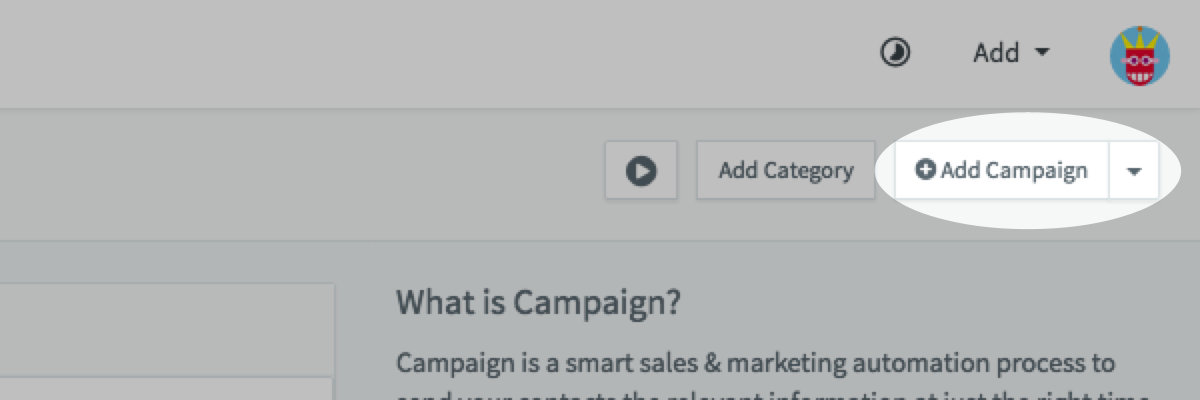
-
There will be several Campaign templates provided. Simply click "Custom" which will be located in the upper right corner.
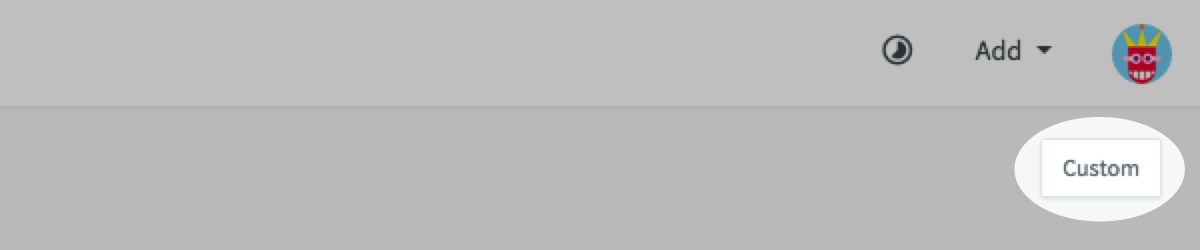
-
Provide your Agile CRM Campaign a name and assign it to a category. If you have yet to create a category, click the "+ Add New" option from the drop down menu provided.
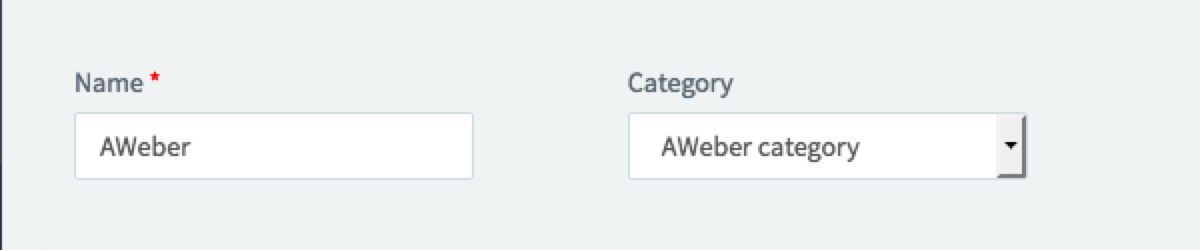
-
From the left sidebar options provided, select "Add More".

-
Select the "Developers" tab. Then, click the "Add this" button for "JSON IO".
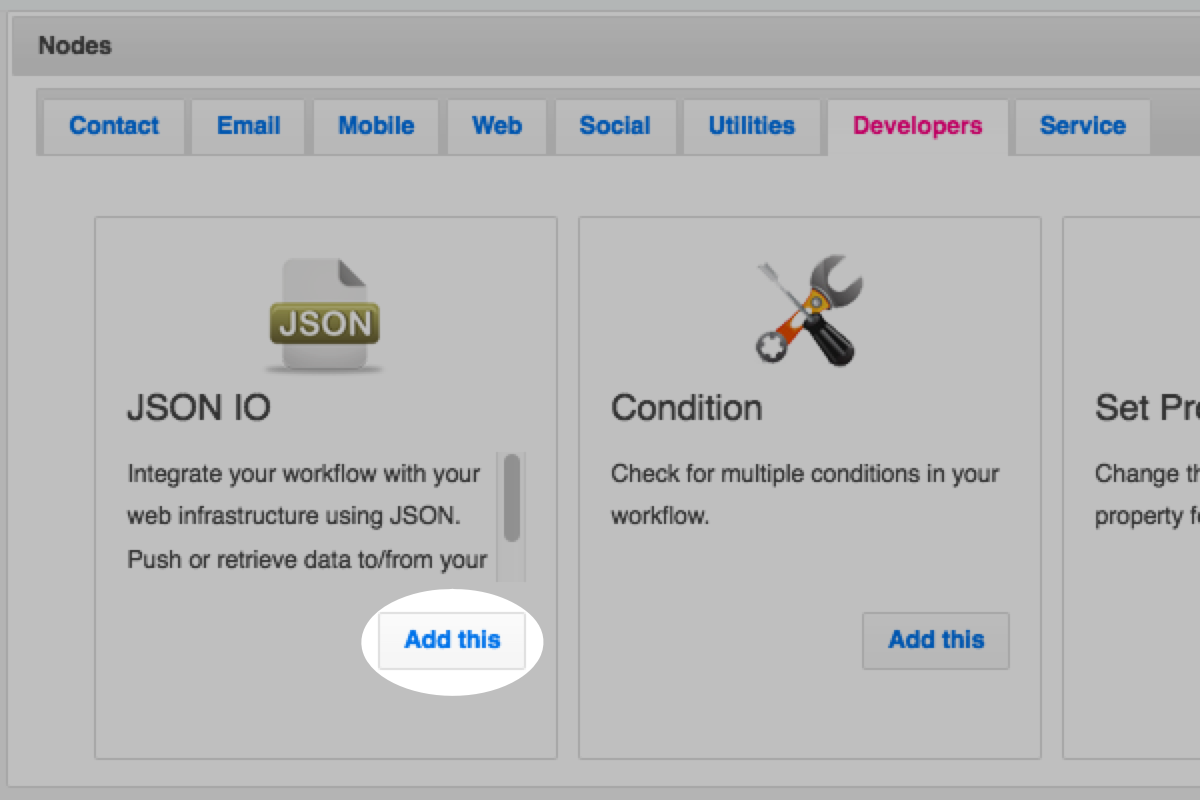
-
Enter the valid REST URL and add the parameters you would like added for your AWeber subscribers. The "Method type" needs to be listed as "Post". Then, click the "Save" button.
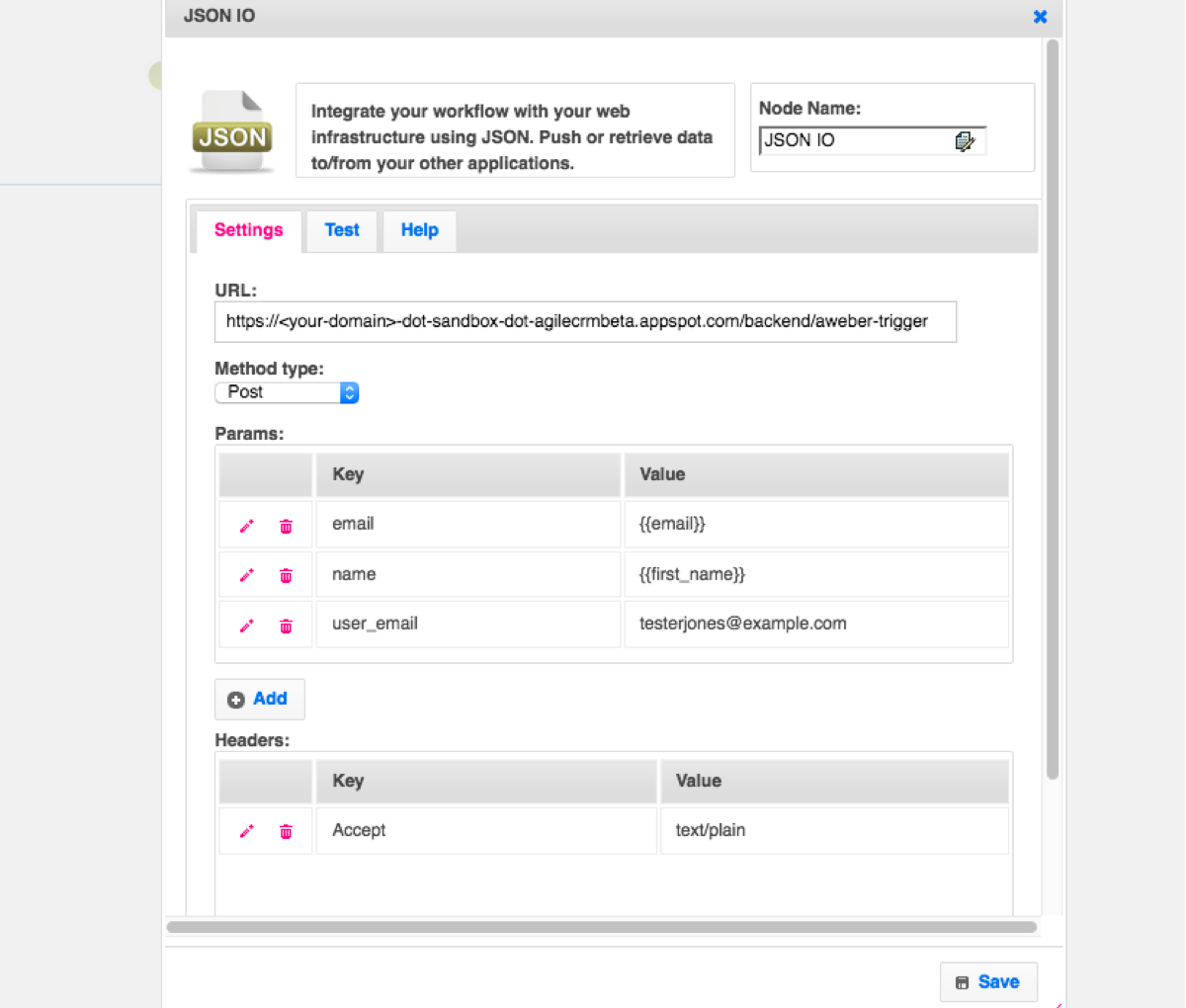
Note: The valid REST URL for Agile CRM will be listed as followed:
https://<your-domain>dot-sandbox-dot-agilecrmbeta.appspot.com/backend/aweber-trigger
If needed, you can find the current user_email by going to your preferences section in Agile CRM. -
Drag the icon for "Start" to the icon for your custom JSON IO. This will bridge the connection automatically.
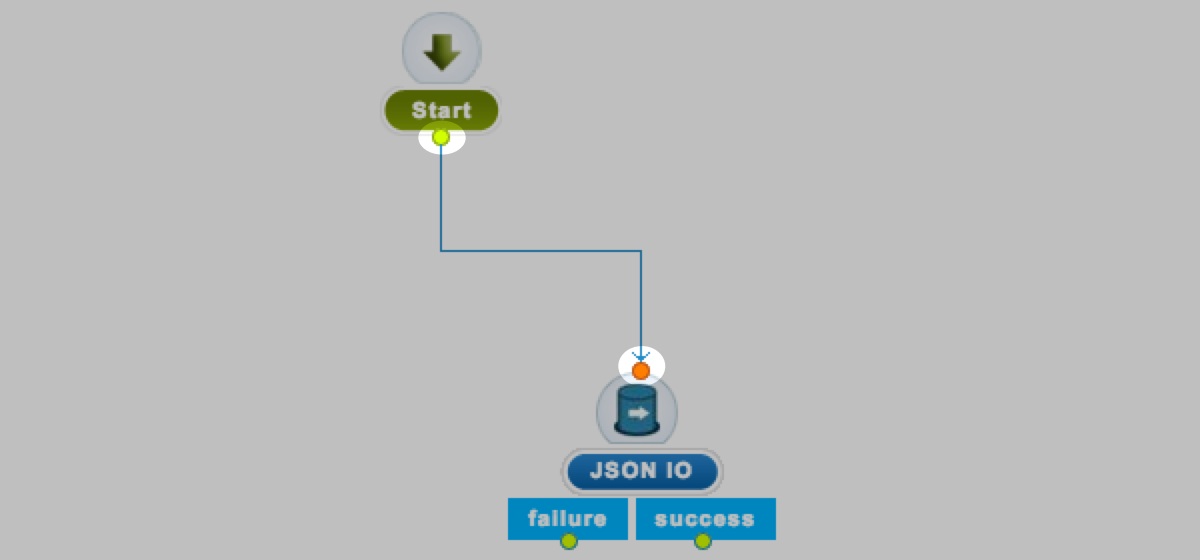
-
Click the "Save Campaign" button located in the upper right corner.
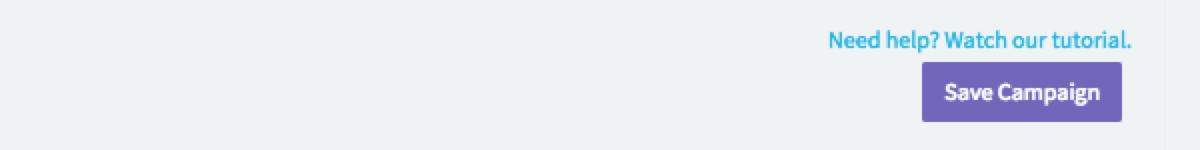
-
Select the option for "Add Trigger to Campaign".
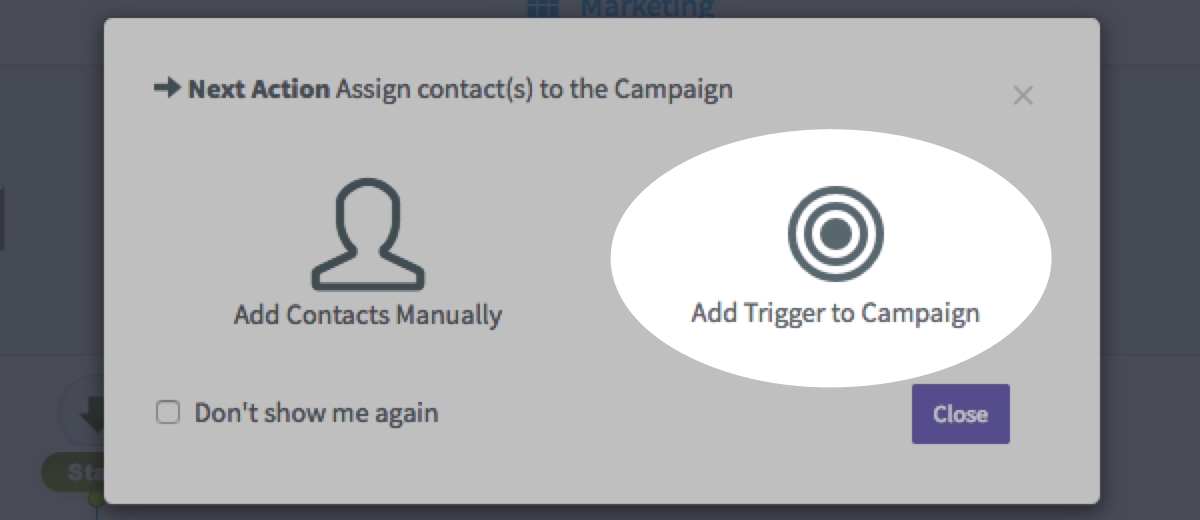
-
Click the "Go" button for "Contact Added".
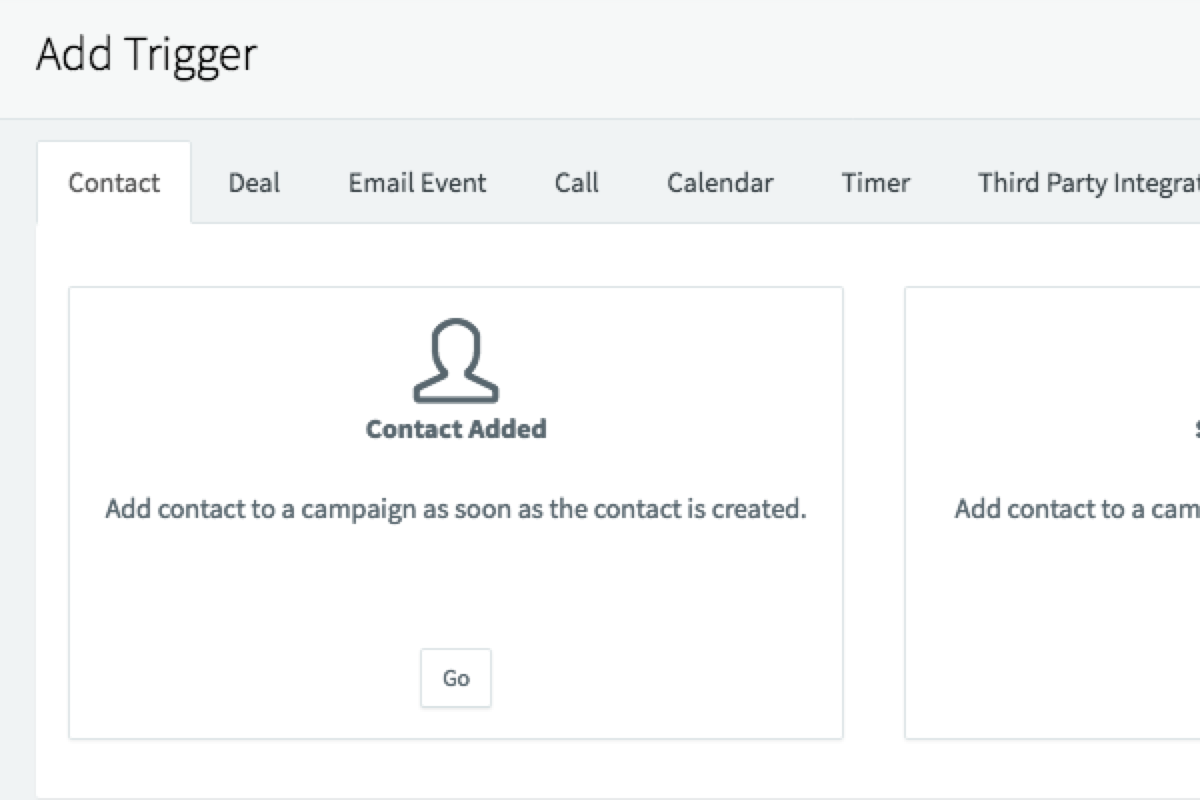
-
Provide a name for your trigger and select when you would like the trigger to sync between Agile CRM and AWeber. Then, select the name of the Campaign you would like this for. This Campaign should be reflective of the one created during step #9 of these instructions. Once complete, click the "Save" button.
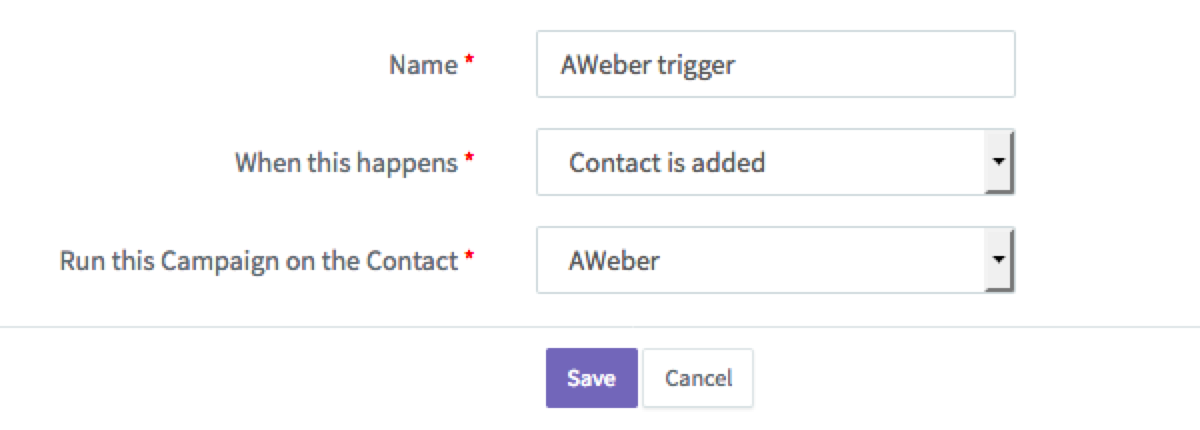
Congratulations! Now, when contacts are added to your Agile CRM they will also be added to your AWeber list.
