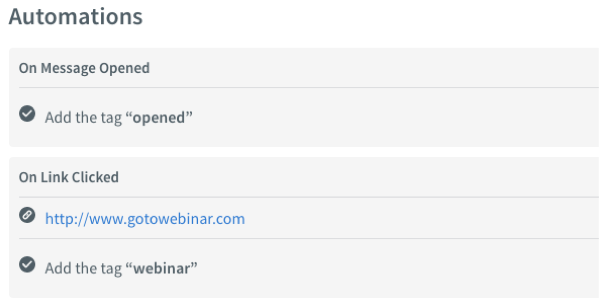In this article, we explain how to see the automations you have set for a specific Broadcast in your list, both before and after you send the broadcast.
Broadcasts are a great way to provide subscribers with time-sensitive updates. Using Automations you can start a message, or series of messages, to be sent when someone clicks a link in your broadcast or opens it. It is important to remember what tags are connected to an automation to make sure the right messages are being sent.
Are you ready to build an automation engine that'll promote your business around-the-clock?
AWeber's 24/7 Email Marketing Master Class will teach you how.
👉 Get started today!
Note: This feature is not accessible on the AWeber Free plan. Upgrade your account to unlock these features and many more.
Further instructions: How do I upgrade my AWeber account from Free to Plus?
Before sending the Broadcast
-
First, click the "Schedule" button and to pull up the broadcast schedule page.
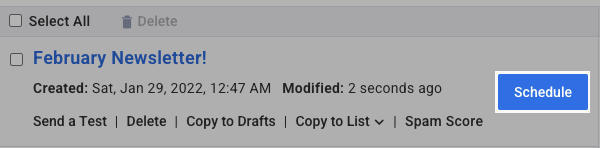
-
Then, scroll to the "Do you want tag automations?" section. If there are automations attached to this broadcast, you will see that number under automations.
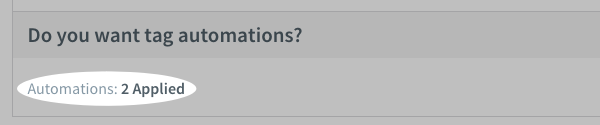
If there are no automations, the broadcast will show "0 Applied."
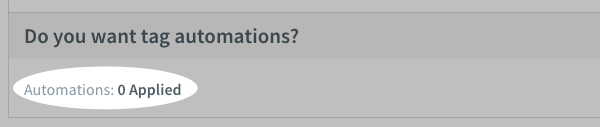
To see what specific links start an automation in this message, click "Edit".
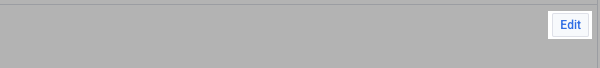
Here you can see the automations for when subscribers open the message or click a corresponding link. The tags applied or removed for each will be shown here.
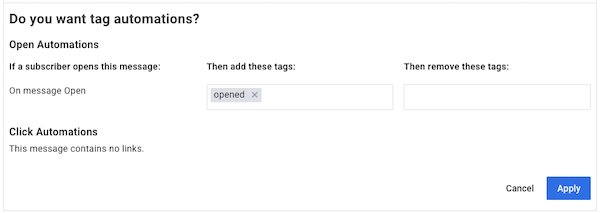
Note: There will be a badge on any scheduled Broadcast that includes an automation.
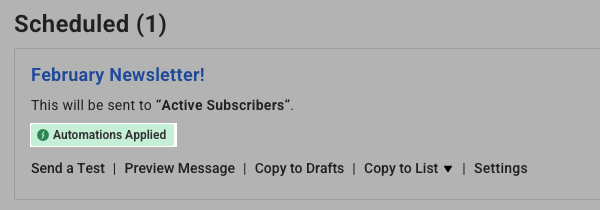
After sending the Broadcast
-
While under the list you sent the broadcast from, go to Messages and click Broadcasts. Find the Broadcast and click the subject line to bring up the QuickStats page.
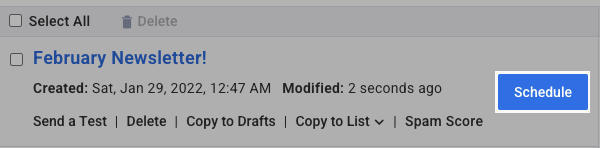
-
Scroll down to the Automations section where any automations you have set up and their corresponding tags will be listed.