Keeping track of your list and the subscribers on it is an important part of managing your lists. The "Reports" page in your AWeber account is a great place to see all sorts of statistics on your list's performance, from subscription numbers to click through rates.
Note: these features are not accessible on the AWeber Free plan. Upgrade your account to unlock this feature and many more by clicking here , or by contacting our Customer Solutions team .
Further instructions on how to upgrade your account if needed can be found here .
Where to Look
To see information about a broadcast sent recently, take a look at the Quick Stats for that message. Click Broadcasts under the "Messages" tab.
Click the subject line of the message under the "Sent" tab.
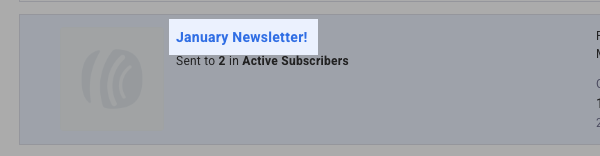
For a comprehensive overview of reports for your account, choose Reports under the "Reports" tab.
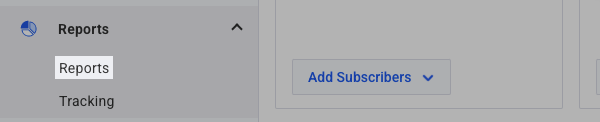
Here you will see a graph/chart to the right, with a number of options to choose from on the left. Each option can be clicked to bring up a different set of data on the right.
What are the Options?
The first set of choices on the left (under "Reports") allow you to view statistics for your entire account. If you have several lists, this is a quick way to look at what opens, clicks, or sales you have obtained at a glance.
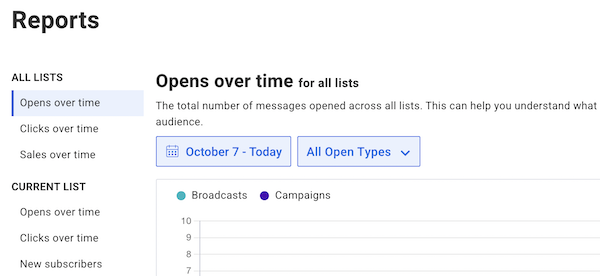
Below is the "Current List" section. This contains the bulk of the information about what is going on in your list. The first couple options here allow you to view your list's messages' performance overall - opens or clicks over time for all of the messages on that list.
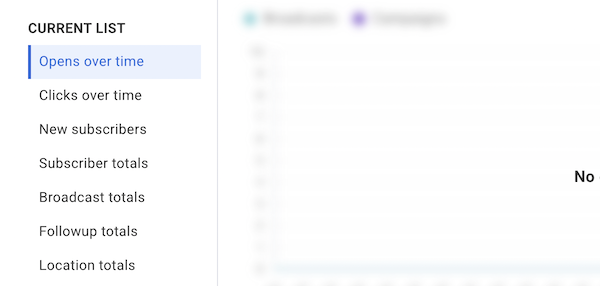
Moving down the page, you can see information about who is joining your list over time. "New Subscribers" will display the number of new subscribers per day, week, or month, and the option to view unsubscribers or subscribers.
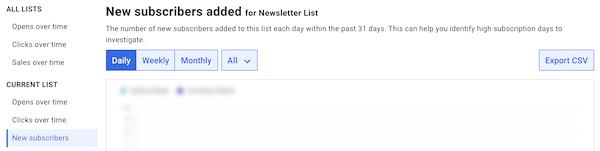
Farther down, you can view information on where subscribers signed up from. This information is obtained based on their IP address. General locations (i.e. State or Country) will be more reliable than specific ones (City).
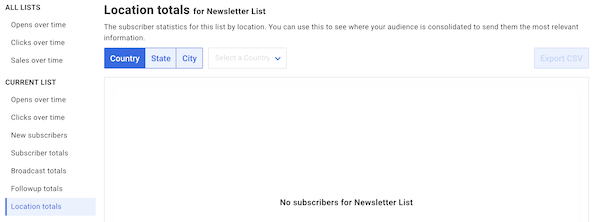
Last, you can view the performance of your messages with the "totals" options at the bottom for campaigns and broadcasts. These will show you how many people are opening your messages and clicking on your links.

