In this article, we explain how to remove a subscriber from a specific workflow using Tags.
AWeber's workflow feature is highly customizable through the use of Tags. You are able to apply Tags to subscribers based on clicks and opens, start a unique series of messages, and remove subscribers from a workflow. Combining all of these features gives you the ability to create a unique email sequence for each of the subscribers that are added to your list.
Step By Step Instructions
-
After creating your workflow, click the "Show Exit Rules" button in the list of buttons.
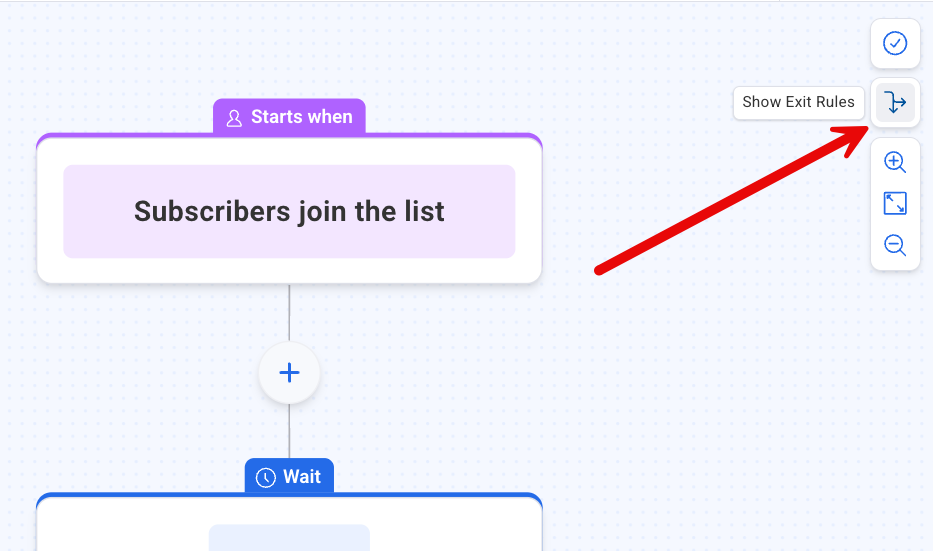
-
Add any tags you would like
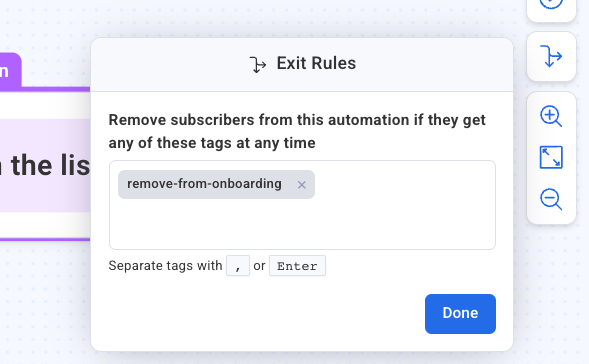
-
Finally, click the "Done" button or click outside of the "Exit Rules" element to apply your changes.
Note - Your exit rule must be added AND your workflow published BEFORE tagging subscribers.
That's it! Now, once any of the Tags you specified is applied to a subscriber, they will be removed from the workflow.
