In this article, we will be reviewing how to integrate Optin Cat with AWeber. Optin Cat is a WordPress plugin that allows you to create custom stylized sign up forms to help build your list of subscribers. By integrating with AWeber, you'll be able to send your opt ins directly to your AWeber list.
Step by Step Instructions
1. After installing and activating the AWeber Forms by Optin Cat plugin , access the plugin within your WordPress account.
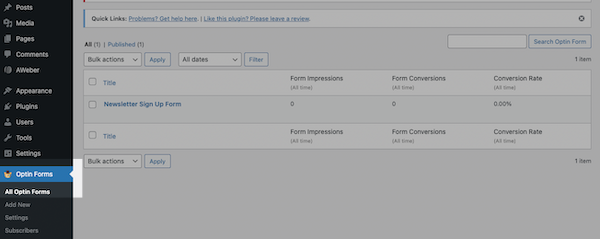
2. Hover over and click Edit on the form you would like to connect.
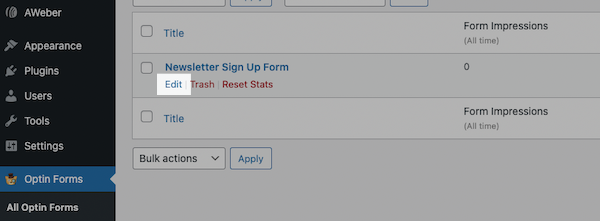
3. Click the link to "Get my AWeber App Authorization Code." under the Email Marketing Provider Integration section of your form settings. This will open a new tab with next steps.
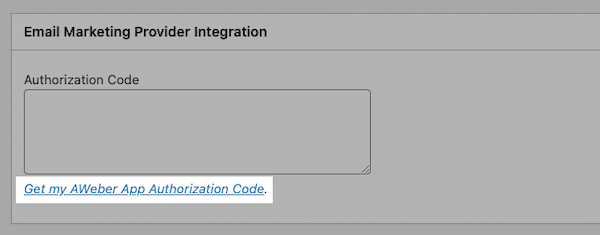
4. Enter your AWeber login credentials and click Allow Access.
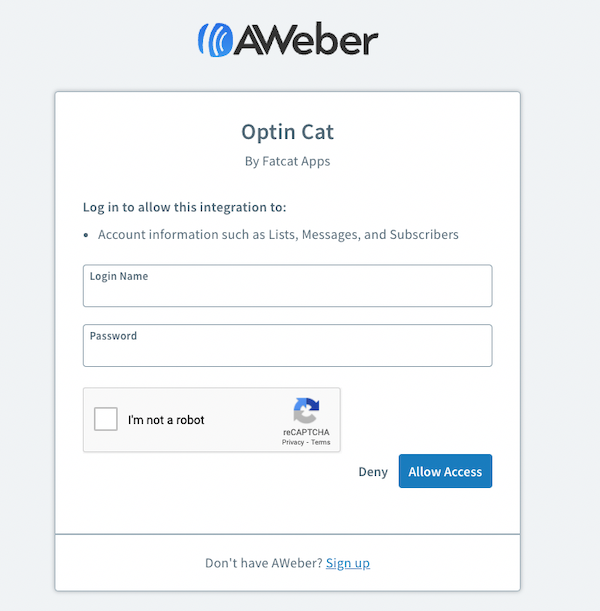
The unique Authorization Code will display next. Highlight and copy the code.
5. Navigate back to the form settings and paste in your Authorization Code.
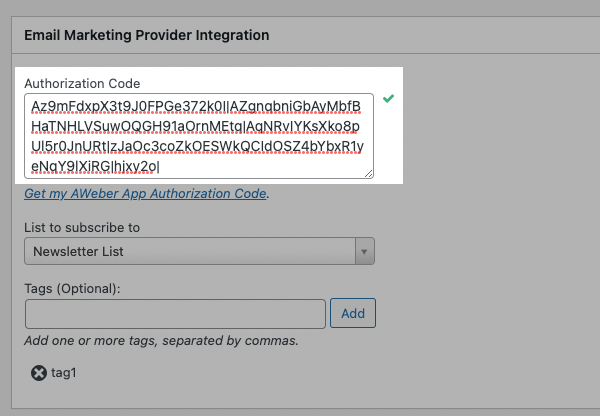
After pasting the code, your lists will auto-populate for further customization.
6. Select the list you would like subscribers to be added to.
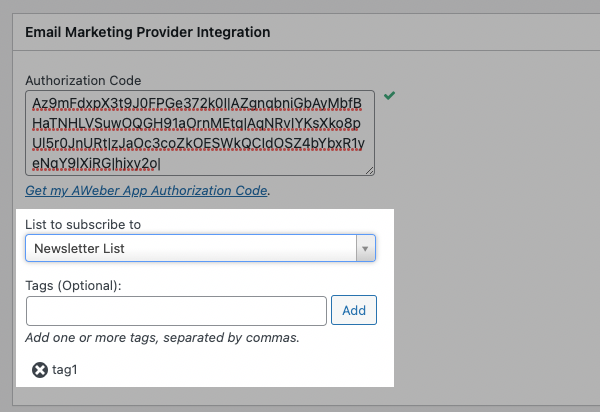
You can also append tags upon submission.
7. Last, scroll to the bottom of the page and click Save.
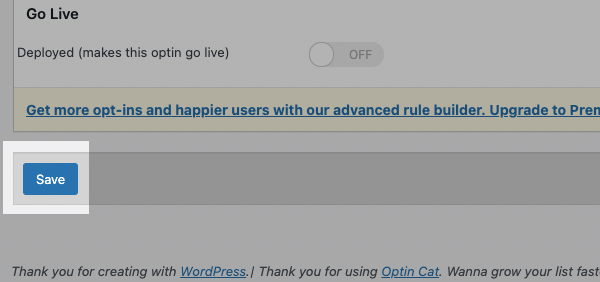
That's it! Now site visitors who opt in through your form will be added to AWeber as subscribers.
