Using Workflows, you can start a series of messages to be sent whenever a tag is applied to your subscriber's information. This is a great way to provide more targeted content to your list. In this article will walk through how to apply a tag to a single subscriber under the Manage Subscribers page.
Step By Step Instructions
-
Click on the "Subscribers" tab to view all of your subscribers. Then, click on the Subscriber who you would like to edit.
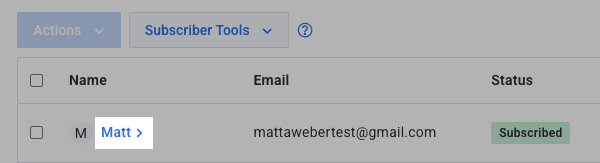
-
Now, add the tag you would want to the "Tags" section of your Subscriber Information. Press "Return" after you have finished typing.
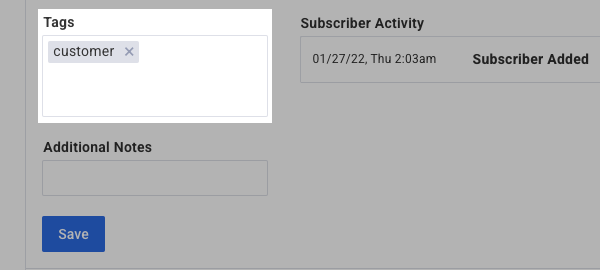
-
Once you have applied the tag, click Save in the bottom left.
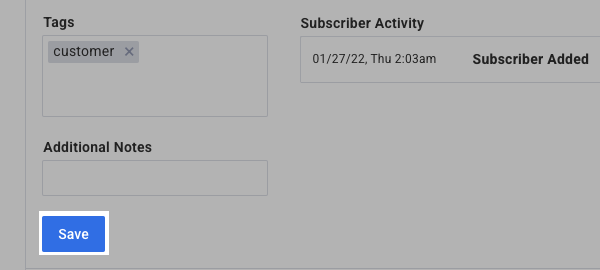
Congratulations! You've applied a tag to your subscriber. If you have an active Workflow set to start by this tag, they will be added to it automatically. You can also send a Broadcast directly to tagged subscribers as part of a segment.
Reapplying a Tag to a Subscriber
If you need to reapply a tag to a subscriber who has already received it (for example, to restart them in a workflow), you'll need to follow these steps:
-
Remove the existing tag first: Navigate to the subscriber's profile and delete the tag you want to reapply. You can do this by:
-
Going to the Subscribers page
-
Finding the subscriber
-
Clicking on their profile
-
Removing the tag from their record
-
-
Once the existing tag was removed, reapply the tag: Once the tag has been removed from the subscriber, you can then reapply it using one of these methods:
-
Manually add it back to the subscriber's profile
-
Use bulk actions to apply the tag to multiple subscribers
-
Import a list with the tag included
-
Important: Simply applying a tag that a subscriber already has will not trigger any workflow or automation actions again. The tag must first be removed and then reapplied for the subscriber to be processed as if they are receiving the tag for the first time.
