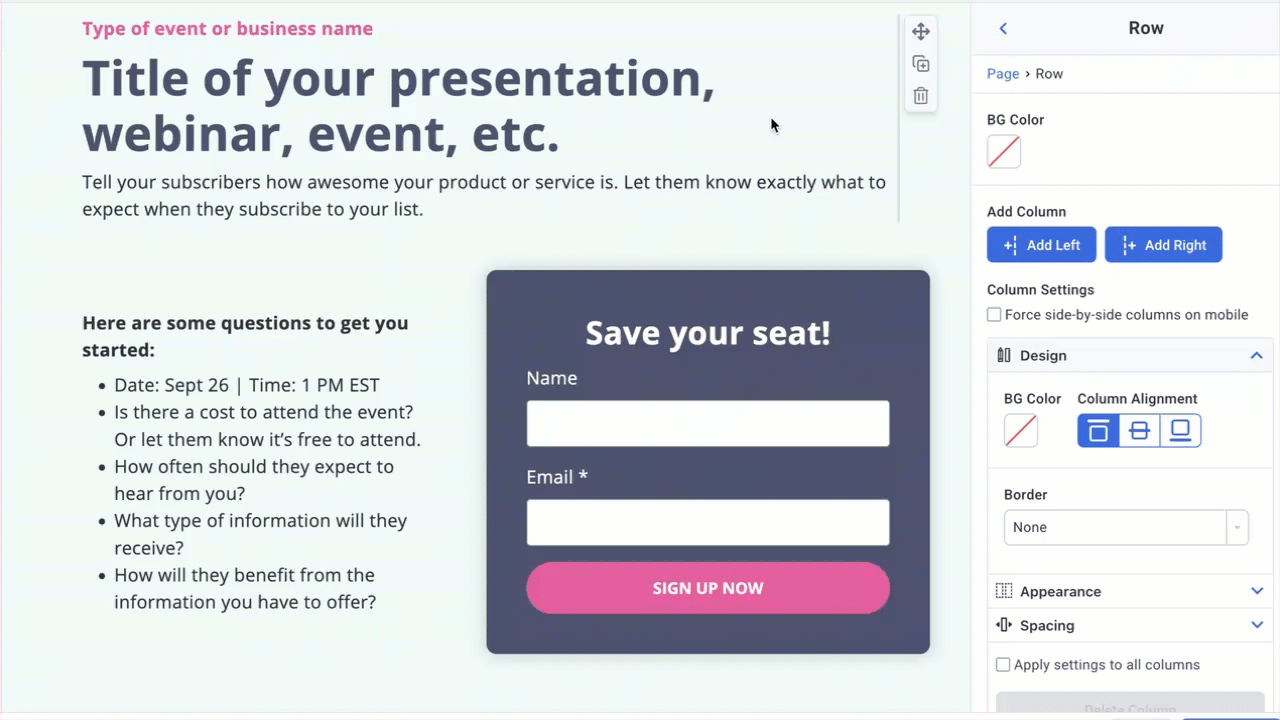Tags help you organize subscribers and track where they came from. When someone signs up through your landing page, you can automatically apply tags to categorize them for targeted follow-up emails. This guide shows you how to set up tags on your landing pages.
Tagging your Landing Page Form
-
Create a landing page or open your existing page from the "Landing Pages" section
-
Click on the form element.
-
Go to the submission tab on the right.
-
Enter the tag in the "tags" section.
-
Publish your landing page.