In this article, we will review how to integrate Optiin with AWeber. Optiin is an online software used to build websites, sales funnels, stores, and memberships. By integrating with AWeber, you can have your leads added directly to AWeber as subscribers.
Step by Step Instructions
1. After you create your page, click the "Settings" icon from the left-hand side of the page builder.
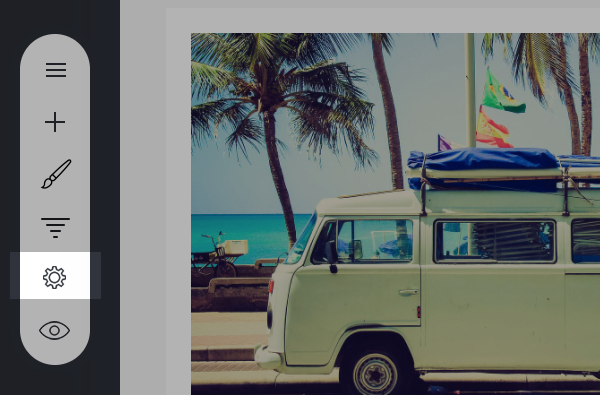
2. Then, click the "Applications" tab.
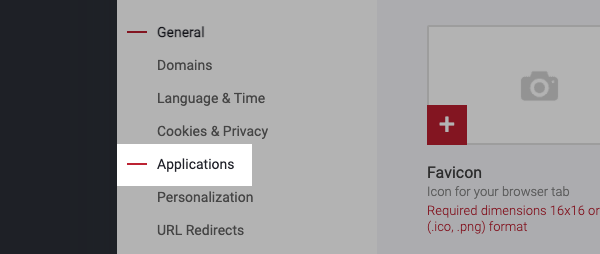
3. Click the "Add Application" button.
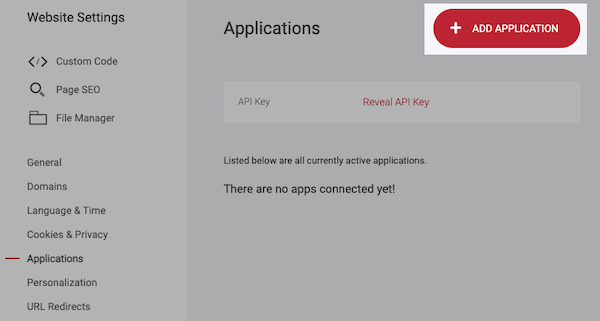
4. Locate AWeber from the available options and click "Connect."
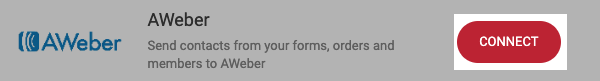
5. Next, allow Optiin to access your AWeber account information, including your lists and subscribers. Enter your login credentials, complete the captcha, and click "Allow Access."
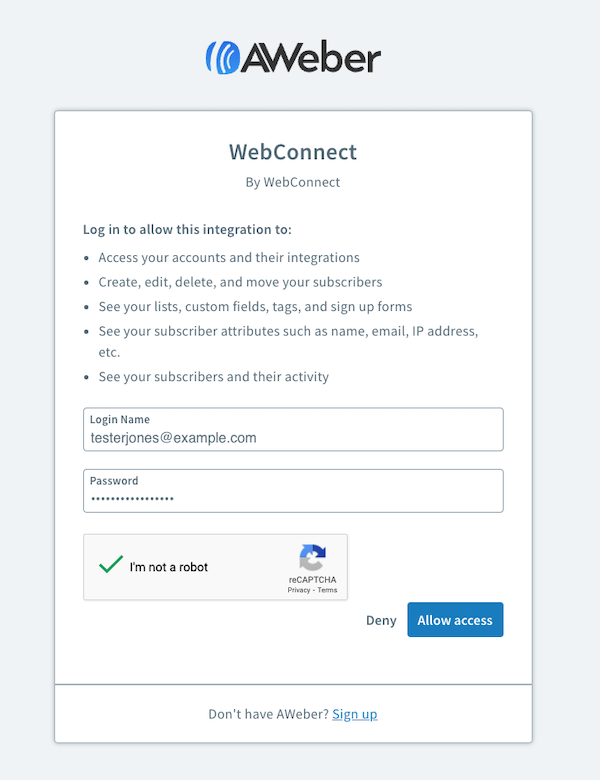
AWeber should then be listed under currently active applications.
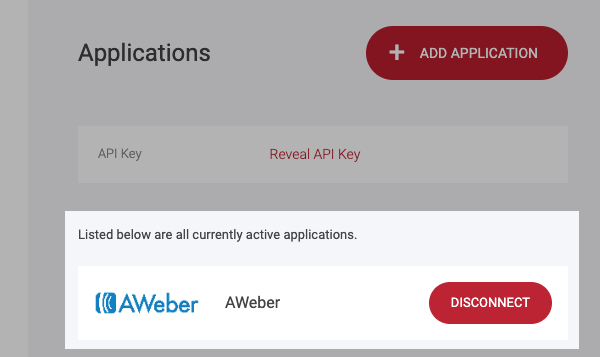
6. Return to the page editor, select your sign up form, and click the "Settings" icon above the form.
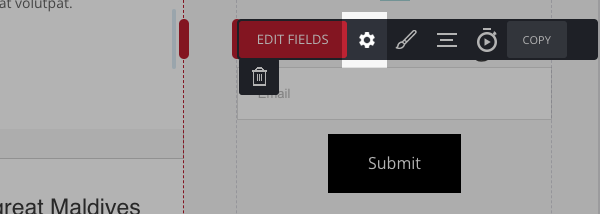
7. At the bottom of the form settings window, click the "AWeber Settings" button.
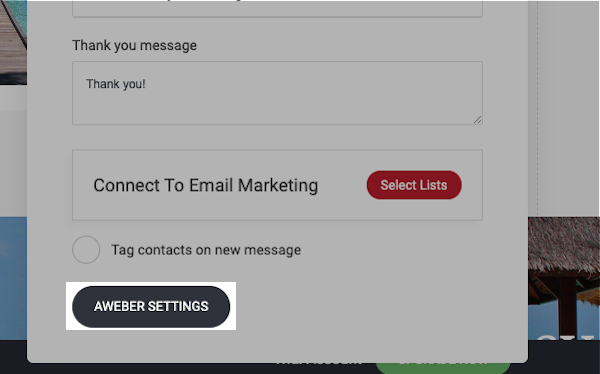
8. From the pop-over window that appears, select the list you want subscribers added to and click "Confirm."
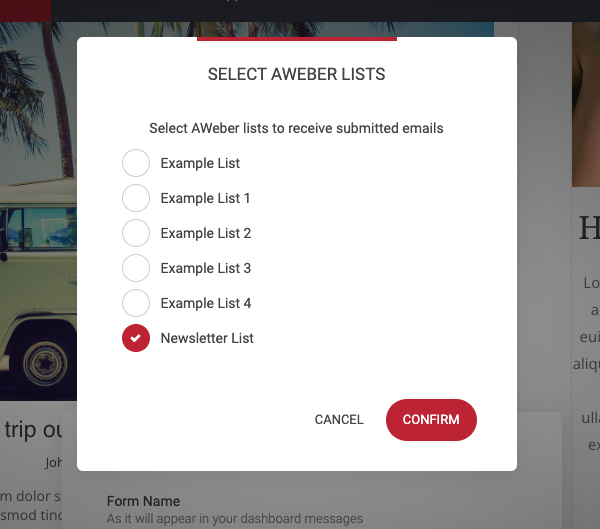
9. Last, you can add tags to your form. Add as many tags as you want, separated by commas, in the "Tag contacts on new message" section.
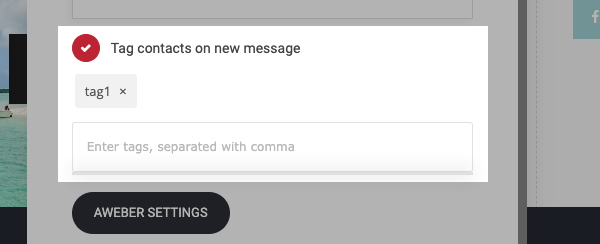
And that's it! Visitors to your page can fill out your form and get added to your AWeber list to receive messages.
