In this article, we will walk through the steps to unblock a subscriber in your list.
Step By Step Instructions
-
Choose the list you want to work with from the "Active List" menu.
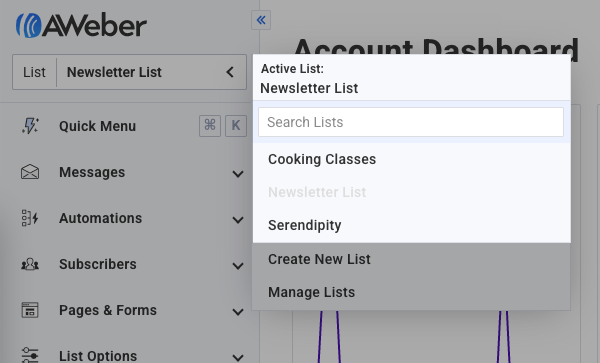
-
Go to the "Subscribers" page, click the "Subscriber Tools" tab, and select "Block Subscribers."
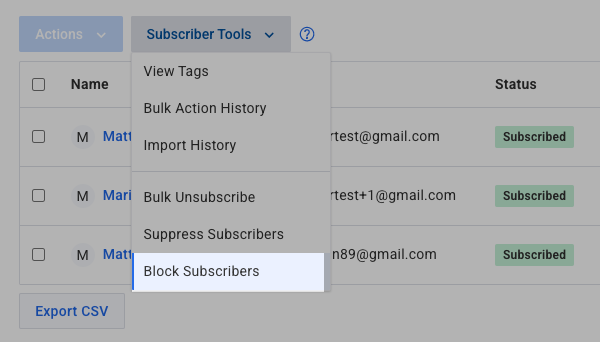
-
At the bottom of the page you will see your block list. Just click "Unblock" next to the subscriber or domain that you wish to unblock.

That's it! You've now unblocked the subscriber and they will now be able to receive messages from you again.
