You can delete unsubscribed (inactive) addresses from your list at the "Subscribers" page of your account.
Unsubscribes do not count toward your billing. You are only billed for active subscribers on your list, so there is no financial benefit to deleting unsubscribes. If you still want to delete unsubscribed addresses, you can do so from the "Subscribers" page of your account.
Before deleting unsubscribes, consider:
-
You'll lose valuable workflow data. Unsubscribe information helps you understand which messages or workflows caused people to opt out, allowing you to improve your email strategy.
-
Your reports will be affected. Once deleted, these unsubscribes will no longer appear in your account statistics or reports, making it harder to analyze workflow performance over time.
-
This action cannot be easily undone. Deleted unsubscribe data is permanently removed from your account history.
We recommend keeping unsubscribes in your account to maintain accurate reporting and workflow insights.
Step By Step Instructions
-
On your Subscribers page, under the "Subscriber Tools" tab, click "Delete Unsubscribed".
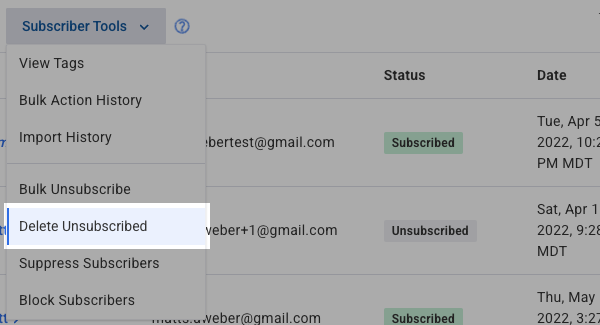
-
This will display a popup confirming you want to delete your unsubscribes, just click the red "Delete" button.
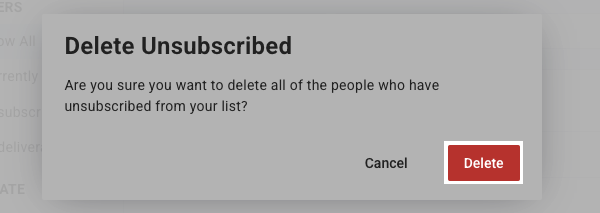
Note: This process can take up to 2 hours to complete, do not be concerned if you don't see your unsubscribes removed immediately.
