Verify550 is a list-cleaning service. This service validates and verifies the email addresses on your list and removes any bounces. You can integrate with your AWeber account to help clean your active lists.
In this article, we will walk through the steps to integrate Verify550 with AWeber.
Step by Step Instructions
-
First, click on the "Connect Integration" link from the menu options on the top-left side of your "Dashboard".
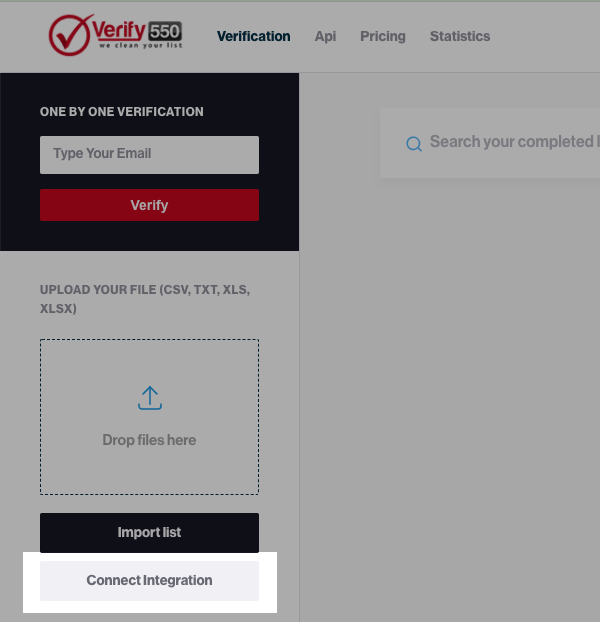
-
Then select the "AWeber" logo.
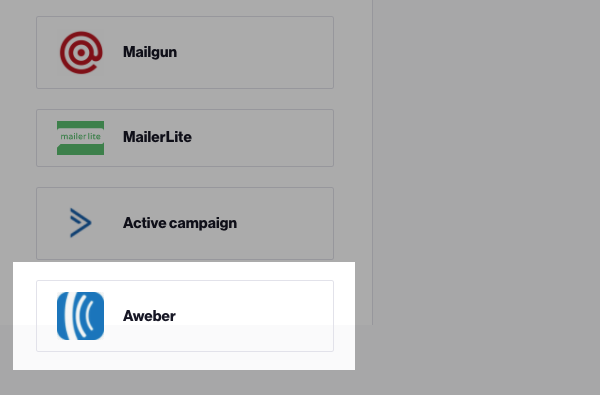
-
After clicking AWeber, you will have to allow Verify550 to access your AWeber account information, including your lists and messages. Enter your AWeber login credentials and click "Allow Access."

-
After you authorize your account, you will be able to select the list that you want to import to your Verify550 account. Click "Import List" to the right of whichever list you would like to add.
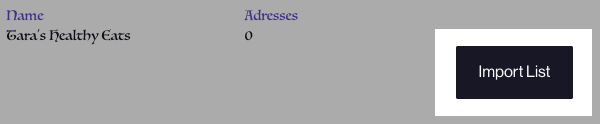
And that's it! You have successfully integrated your AWeber account with Verify550! After importing the list of your choosing, you can validate the email addresses!
