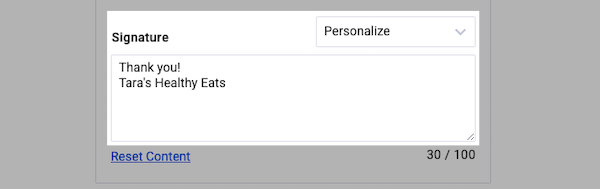When customizing your confirmation message, be sure to include these key pieces of information:
1. Clearly identify the sender
Make it obvious who the confirmation message is from so new subscribers understand why they're receiving it. Whether the sender is your company, your website, or you personally, clarity ensures that your subscribers recognize and trust the source.
2. Explain why the message was sent
Help subscribers connect their initial subscription to the confirmation email. Reinforce this link both in the email's content and on the thank-you page to make it clear why they’re receiving the message.
3. State the required action
Clearly instruct subscribers on what to do next. Let them know they need to click the link in the message to complete the sign-up process. This helps ensure the email isn’t ignored or forgotten.
Subject Line
The subject line is the first thing your subscribers see when they receive your message in their inbox.
You can choose one of our pre-approved subject lines or customize your own. To use a pre-approved subject lines choose it from the Select an approved subject line drop-down menu.
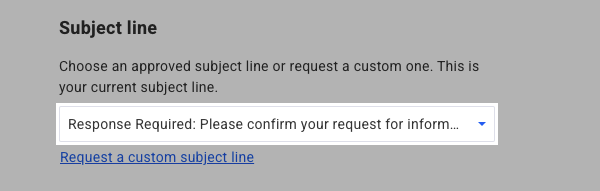
You can also create your own subject line. To do so, click "Request a custom subject line."
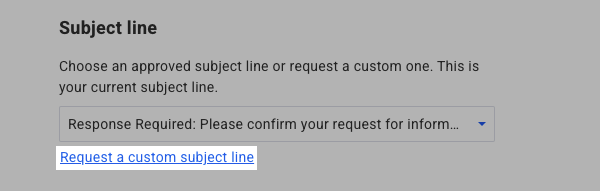
It’s recommended to include your company name as well as any related information that subscribers can use to recognize this message. Something along the lines of "Confirm your subscription to [your business name here]" You can also add the subscriber's name from the personalization drop down menu provided.
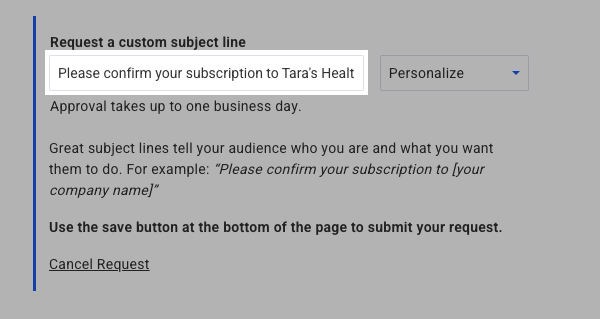
Header
Once your subscribers have opened the confirmation message, then need to take action by clicking on the confirmation link. This is where the header section of your message is important. It is recommended that you customize this part of the message to include more information on your business, and what will happen when a subscriber clicks the confirmation link.
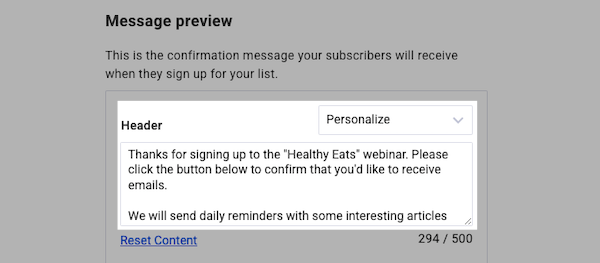
Things that you want to include:
-
A reference to the confirmation link further down the message. As clicking that link is the only thing that your subscriber needs to do with the confirmation message, it is good to call out exactly how they should proceed.
-
Reasons that the subscriber would want to confirm. Let your subscribers know what they are going to receive after confirming to your list. This is also a great place to remind your subscribers what they originally signed up to receive.
Things that you don't want to include:
-
Links back to any website. You need your subscribers to click that confirmation link, so you don't want to confuse the issue with any additional links in the message.
-
Other content unrelated to the confirmation process. The focus needs to be on getting your subscribers to confirm. Remember that they will receive your welcome message right after they confirm.
Signature
In the signature, it’s best to include:
-
A brief thank you
-
Your name or the name of your company or newsletter