BeatStars is a social music marketplace that helps you upload, sell and distribute music. By connecting with AWeber, you'll be able to add people who purchase your music to an email list. In this article we'll walk through how to connect BeatStars with your AWeber account.
Step by step instructions
-
After logging into your BeatStars account, hover over the "My Media" tab and click "Marketing Integrations".
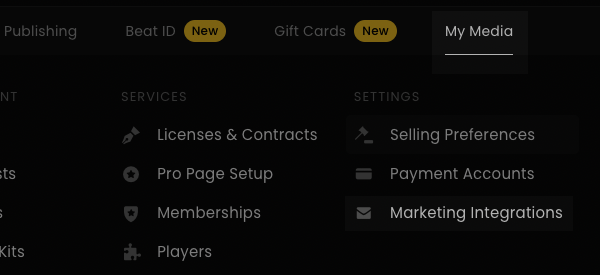
-
Next, click "Connect" under AWeber from the Marketing Integrations list.
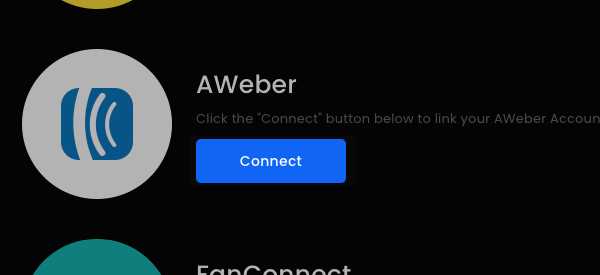
-
You'll be prompted to enter your AWeber login credentials. After doing so, click "Allow Access".
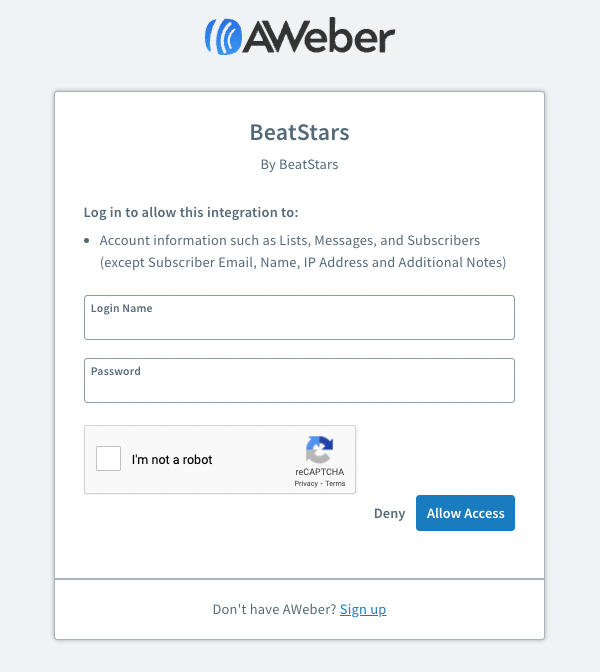
-
Select the list you would like your customers to be added to when they make a purchase.
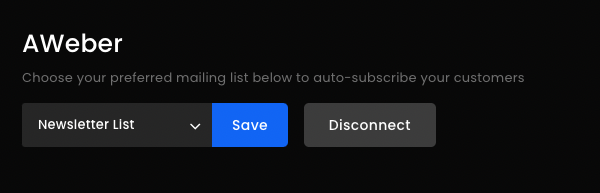
Then, click "Save".
Congratulations! You've successfully connected your BeatStars account to AWeber. Customers who make a purchase will automatically be added to the list you selected.
