To log in to your advocate account, you will need to be logged out of your customer account.
Go to the AWeber login page and enter your 6 digit Advocate ID and password. Then, click "Log in".
Note:Advocate accounts can not use the "Continue with Google" option, this option only works for email marketing accounts.
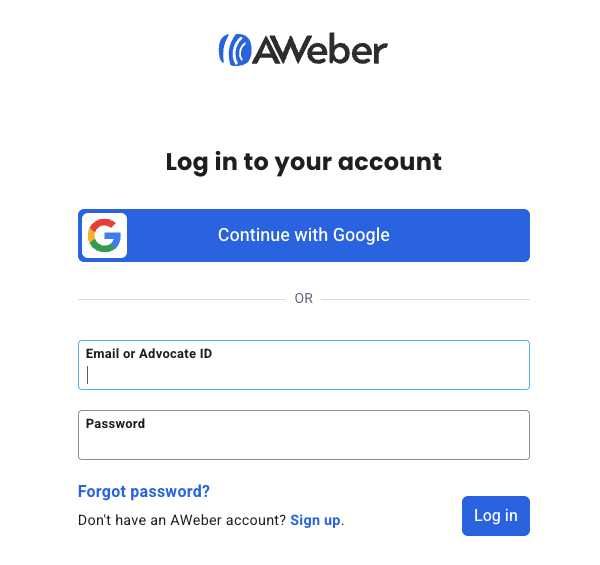
Your Referral ID number was assigned to you when you signed up for an advocate account, and the password is one you selected when you signed up.
Forgot Your Advocate ID or Password?
Go to the AWeber login page and click "Forgot password?"
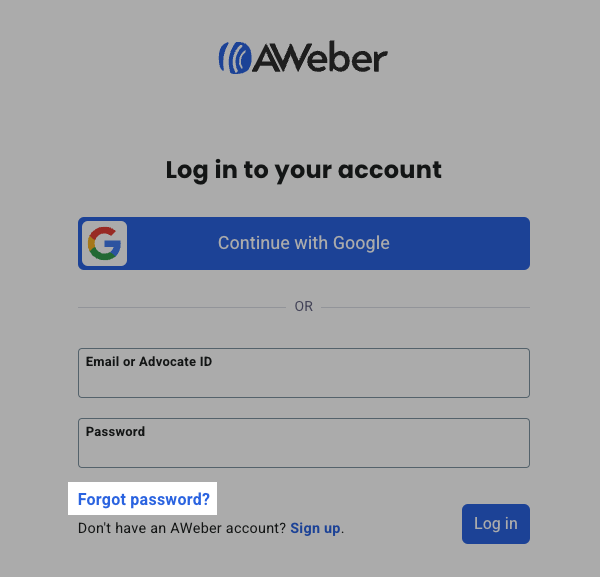
A password reset email will be sent to your email address, and you can move forward with the process directly.
