Keyboard shortcuts are an effective way to style your text element content as you see fit without having to click extra buttons. The shortcuts used will vary depending on if you're using a Mac or Windows device, so you'll want to be mindful of this information when using shortcuts.
For Windows OS:
|
⌘ CMD |
= |
CTRL key |
|
⌥ Option |
= |
Alt key |
To access the keyboard shorts in your messages or landing page builder, you can either press cmd/ctrl + / or click the Keyboard Shortcut button in element menu header.
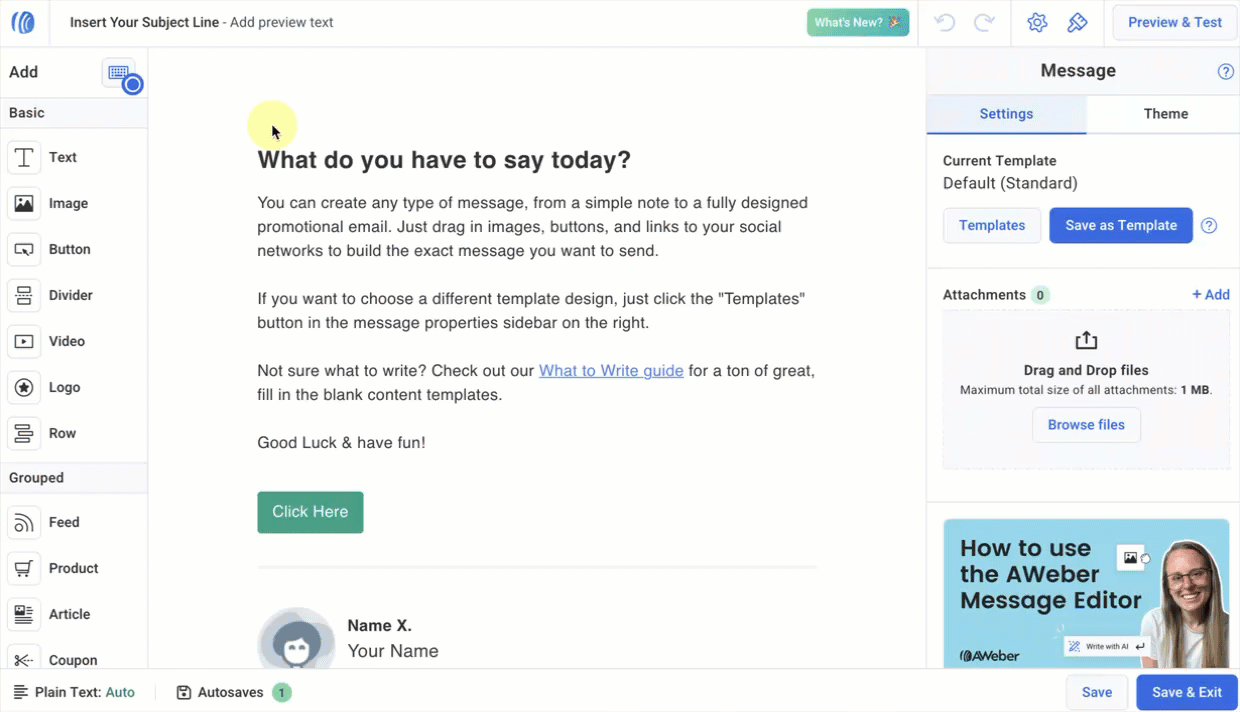
While writing content, use these commands when writing your content inside the text element.

For slash commands, type / in a text element to easily add elements, styled text, or write with AI.
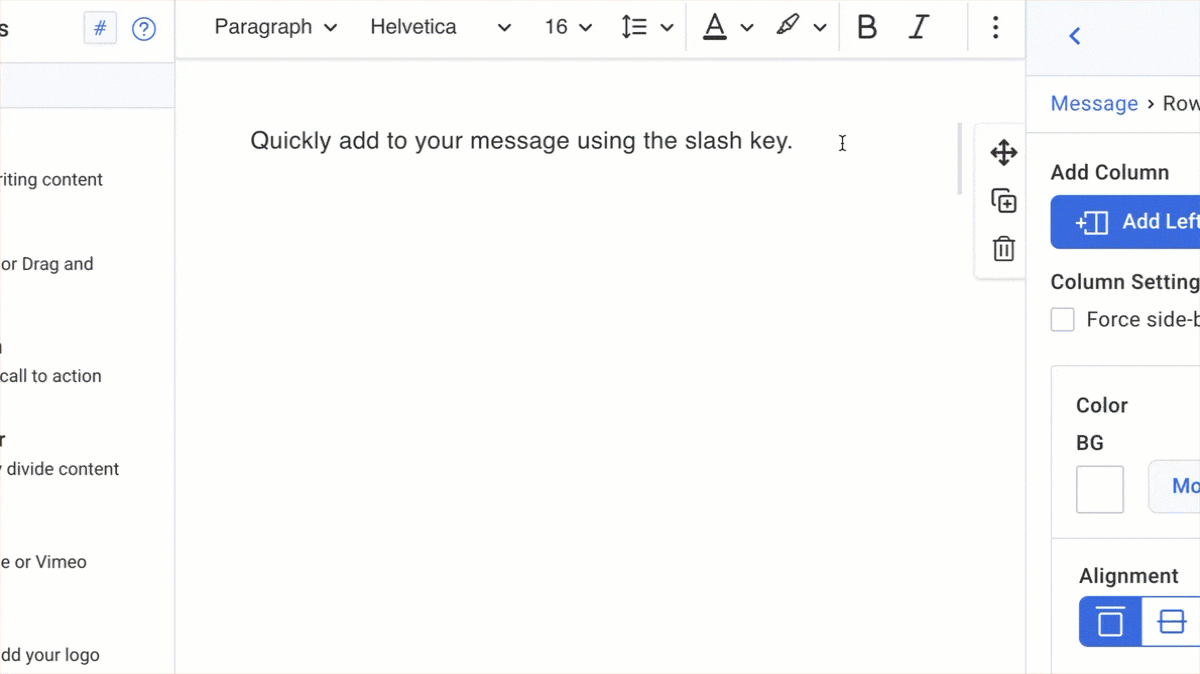
For editor shortcuts, use these commands when designing your message.
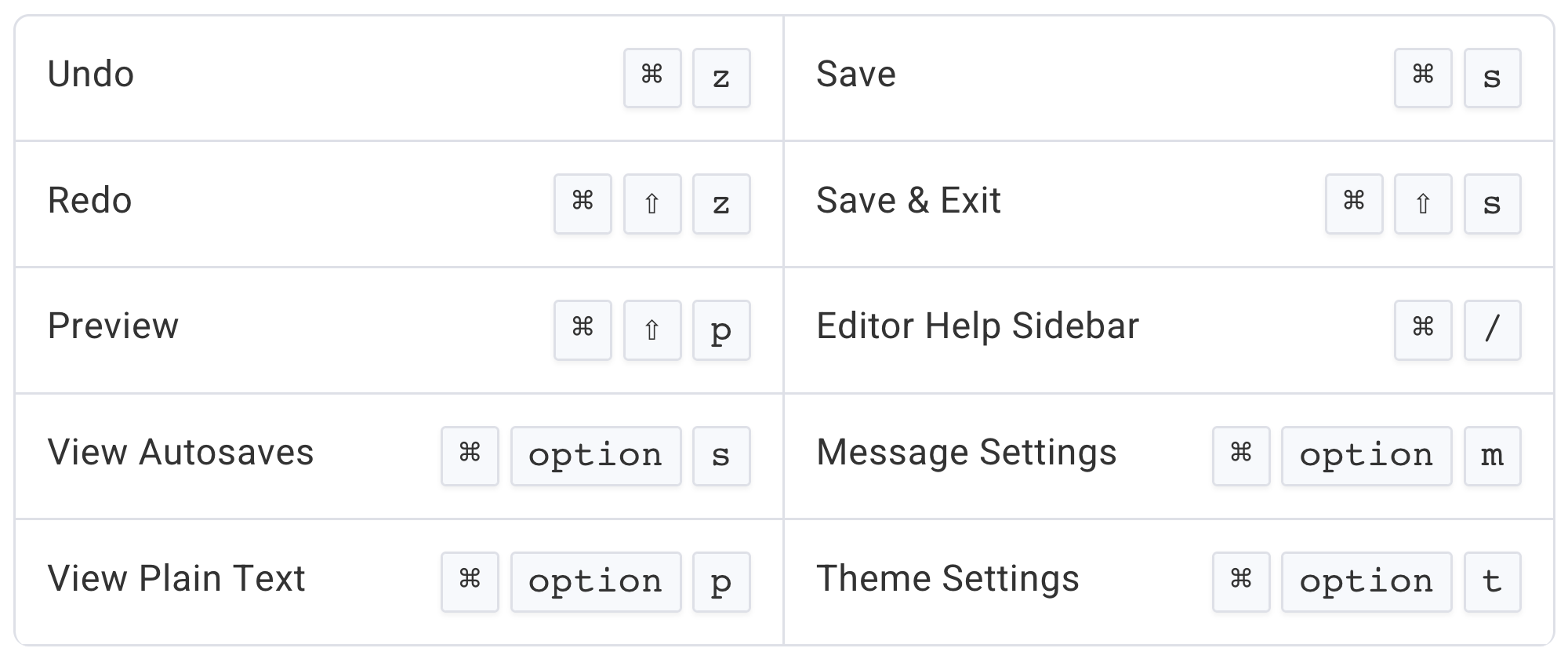
Looking for some other shortcuts to utilize? We've got additional optimizations you can review here:
How do I use the Quick Menu and keyboard shortcuts to access pages in my account?
How do I use markdown keyboard shortcuts in my content?
