After sending a Broadcast from your list, you may want to repurpose that content for other subscribers. This article will walk you through how to copy a Sent Broadcast to other lists in your AWeber account.
Step By Step Instructions
-
Click the "Messages" tab and select "Broadcasts."
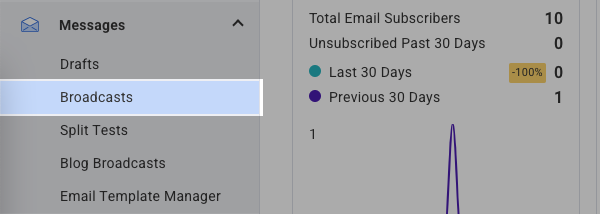
-
Locate the message you would like to copy from the Sent Broadcast section. Click the 3 dot menu to the far right and select "Copy to List" option.
-
Select the list you would like to copy the message to.
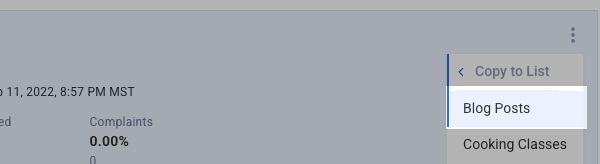
-
Next, you will see a notification telling you the message has been copied.
.png?cb=57fd2c92e988147ec6e49d38f056cc4e)
Congratulations. You can now access and edit this message as a Draft in your list.
