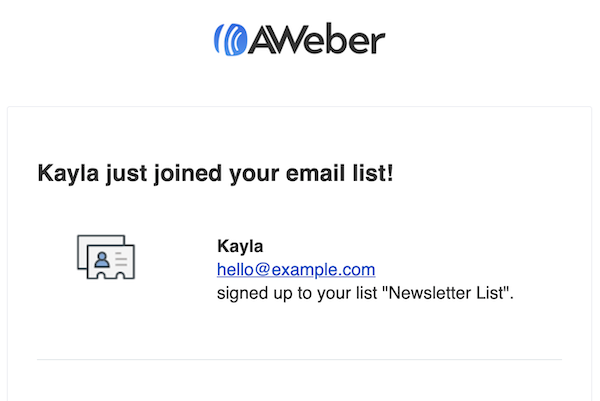You can always see everyone on your list by visiting the "Subscribers" page of your account. Under the "Subscribers" tab, click "Subscribers." We can also send you an email notification whenever you get a new subscriber. In this article, we will review how to set up new subscriber notifications.
Step By Step Instructions
-
Under the "List Options" tab, click "List Settings." Scroll to the bottom of this page, and enter the email address that you would like to be sent a notification when a new subscriber joins your list. Click "Add" when you're done.
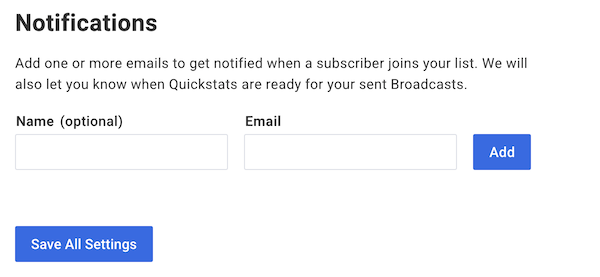
-
To save your changes, click "Save All Settings." Now, as soon as new subscribers confirm their subscription to your list, those addresses will be sent a notification.
Here is an example of how a notification email may look in Gmail: