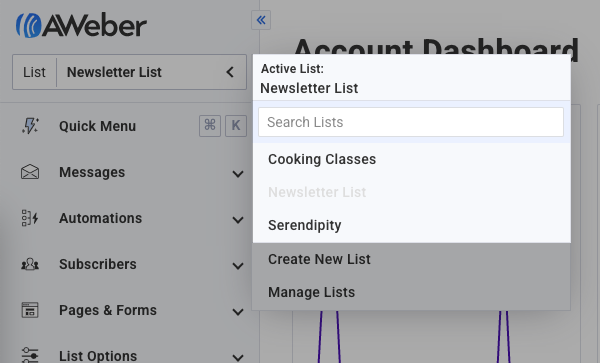While working in your AWeber account, each task is list specific. You can easily toggle between lists by using the "Active List" drop-down menu at the top of the navigation bar on the left-hand side of the control panel. Simply click on the list that you want to work in.