Adding existing subscribers to your Workflows allows you to include people who were already on your list before you created the workflow. This is particularly useful for workflows that start with a "Tag Applied" trigger, as you can manually apply tags to existing subscribers to enroll them in the automation.
Step 1: Change your Workflow to a Tag Applied starter
Your workflow must be configured with a "Tag Applied" starter to add existing subscribers. If your workflow uses an "On Subscribe" starter, existing subscribers won't be able to enter since they've already subscribed. To switch your starter:
-
Navigate to your workflow by clicking on the name of the Workflow on the “Workflows” page.
-
Mouse over the Starter and click “Switch Starter”.
-
Choose "Only add subscribers who get a specific tag".
-
Add the tag you would like to use in to add subscribers to this workflow The tag can be named whatever word or phrase you would like, but you will need to remember the name of the tag for the next step.
Note:if the workflow is already set to start on a tag, you will have to add a brand new tag in the "Only add subscribers who get a specific tag" section.
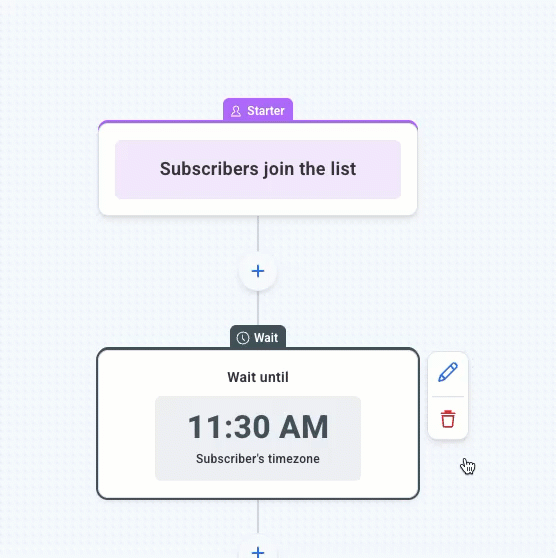
Step 4: Apply the tag to existing subscribers
For individual subscribers:
-
Click the "Subscribers" tab and select "Subscribers."
-
Use the checkboxes to select the subscribers you would like to tag.
-
Click "Actions" and select "Apply Tag."
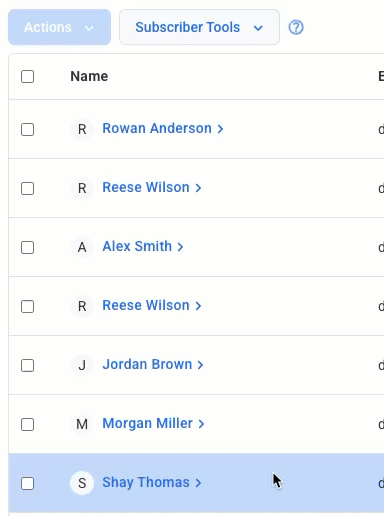
-
Choose the workflow trigger tag from the dropdown menu.
-
Click "Apply" to add the tag to all selected subscribers.
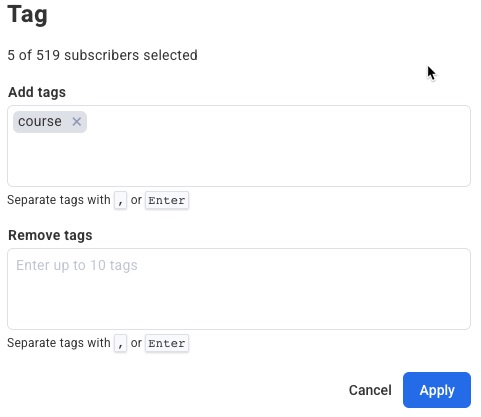
Once the tag is applied, the subscribers you selected will enter your workflow. Depending on how many subscribers you are tagging, it may take a few moments to complete.
Once the tagging is complete, you can change the starter back to "Add as new subscribers who join my list" for the new subscribers added to your list going forward following the same process of switching the starter back to "on Subscribe".
Important Notes
Workflow Status: The workflow must be published and active for existing subscribers to enter when you apply the trigger tag.
Timing: Existing subscribers will enter the workflow immediately after you apply the tag, following the same timing rules as new subscribers.
Tag Requirements: Only the exact tag specified in your workflow starter will trigger enrollment.
