Woobox is an integration that gives you the option of adding promotional forms to your Facebook page. This is a great way to increase traffic to your list through social media. This article will walk through how to connect AWeber to your Woobox account and creating a form.
Step By Step Instructions
-
Log into your Woobox account and select "Business Settings" from the drop down menu located in the top right of your dashboard.
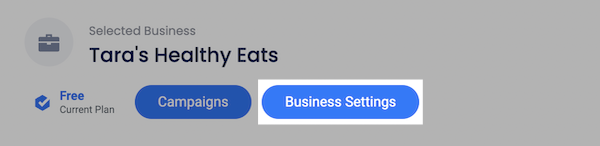
-
Next, select "AWeber" from the "Automated Exports" section.
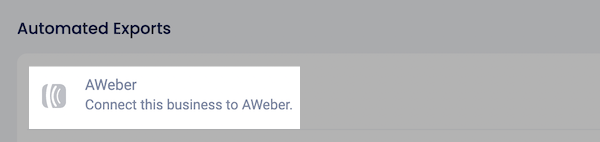
-
To connect AWeber, click the "Connect with AWeber" button.
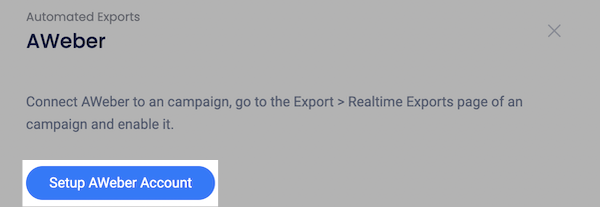
-
Enter your AWeber login credentials and click "Allow Access".
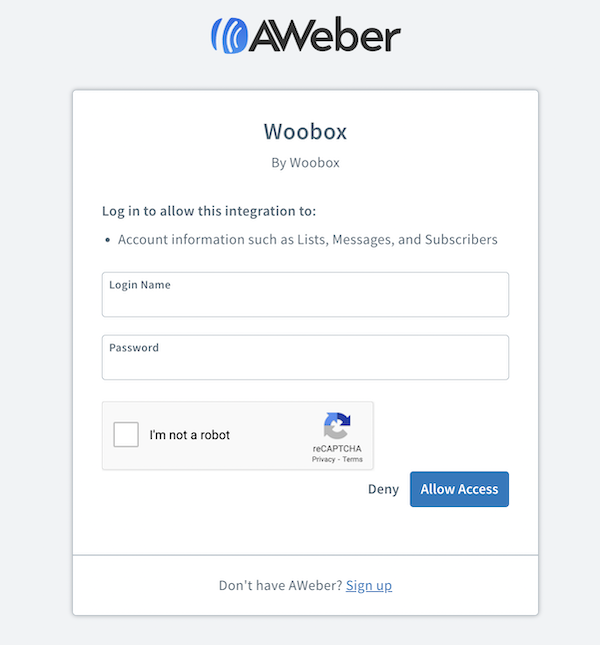
-
Next, you'll be directed to a page which provides your AWeber Account ID.
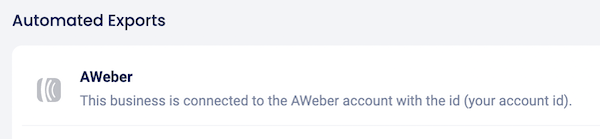
-
Now that you've connected AWeber to your Woobox account, access the Campaign you would like to connect AWeber to. Select the "Settings" tab.
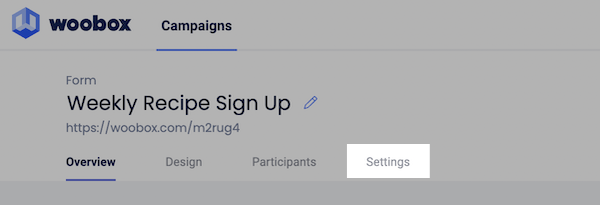
-
Scroll down to the "Advanced" section and click "Automatic Exports."

-
Select "Enable" on the AWeber block.
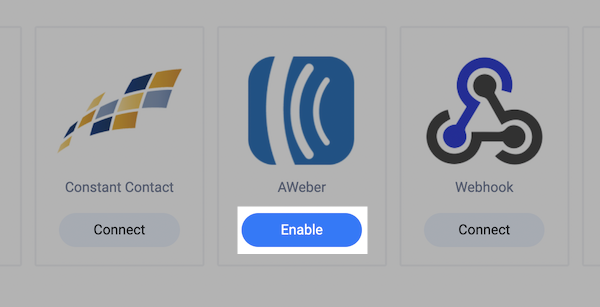
-
Select the list you would like subscribers to join when they sign up.
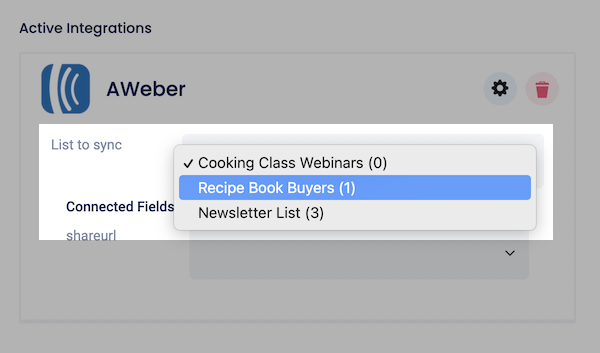
You can also choose to connect any Custom Fields with "Connected Fields".
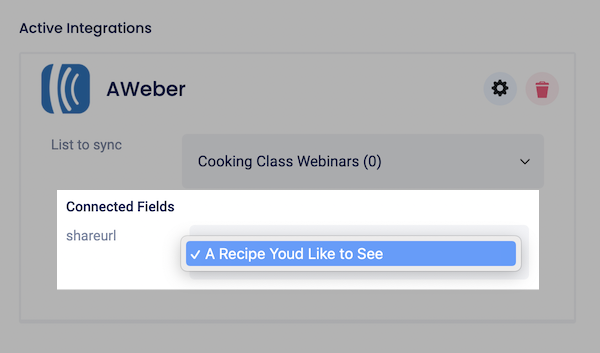
-
Click "Save".
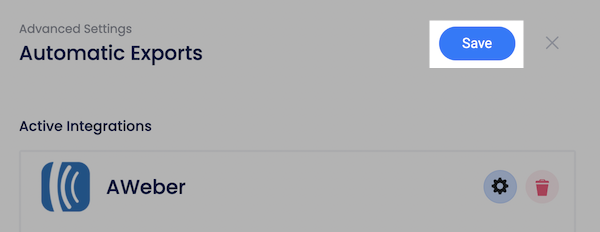
Congratulations! You've successfully connected Woobox to your AWeber account. Subscribers who sign up through this form will now be added to the list you selected.
