List Goal is an extension for Chrome and add-on for Firefox that allows you to track, through your browser, the new subscribers added to a particular lists or all lists within your account. You can also manage and keep up with growth goals. This article explains how you can integrate List Goal with AWeber.
Step By Step Instructions
-
After installing List Goal in your browser, create a List Goal account and continue through the getting started steps.
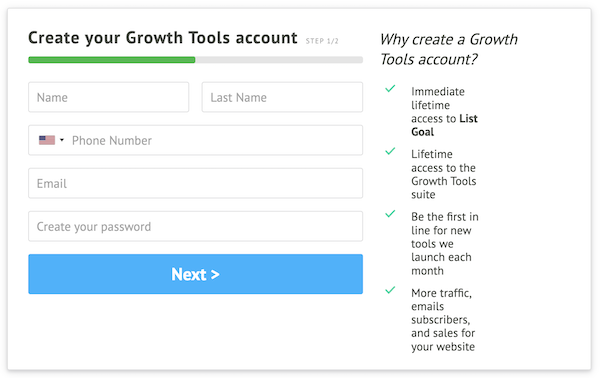
-
After creating your account, select AWeber for your email service.
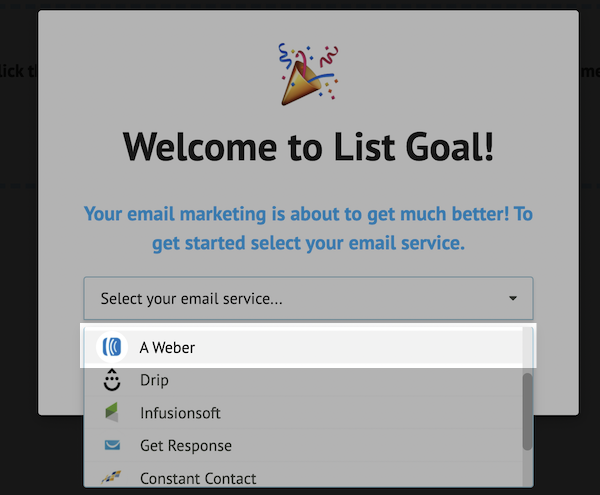
-
Now, enter your AWeber login credentials and click "Allow Access".
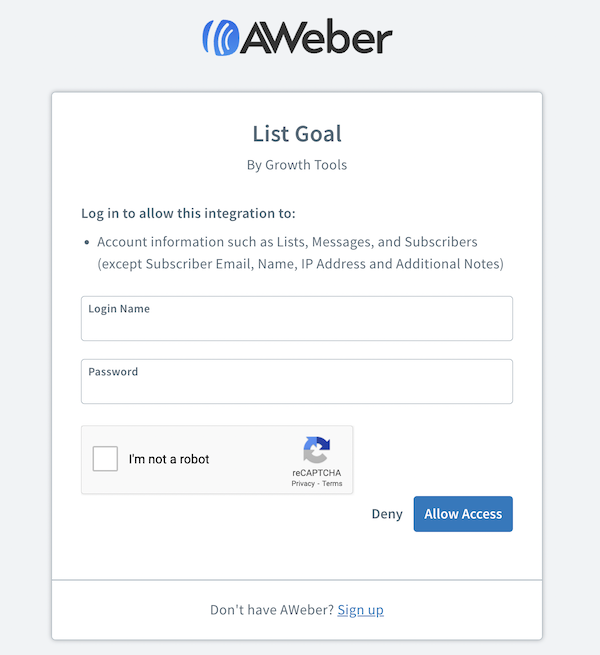
Copy the Authorization Code that appears on the next page.
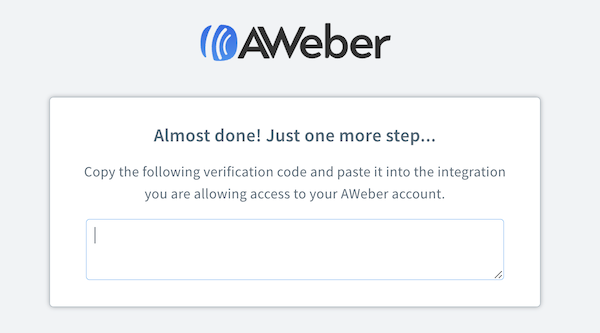
-
Navigate back to List Goal and paste your Authorization Code, then click "Connect your email service".
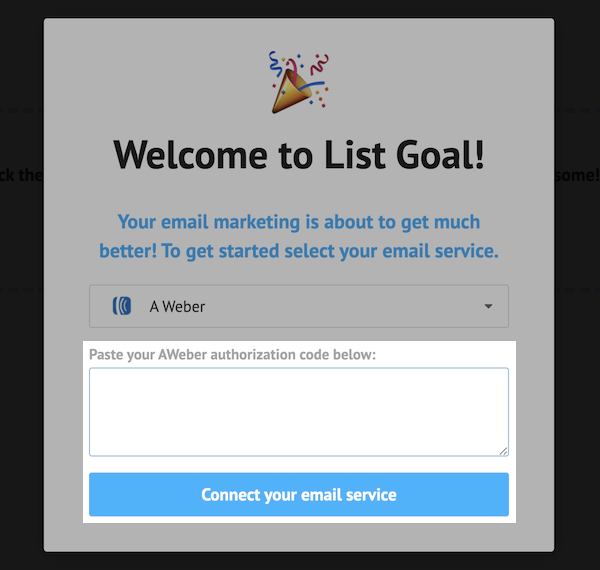
-
Name your List Goal and click "Next".
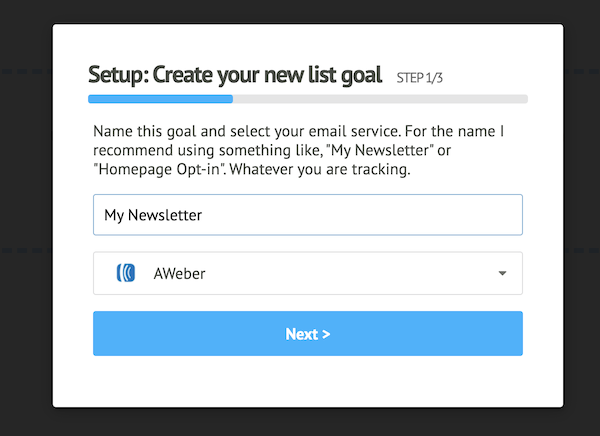
-
Select the AWeber list you would like to connect to, then click "Next".
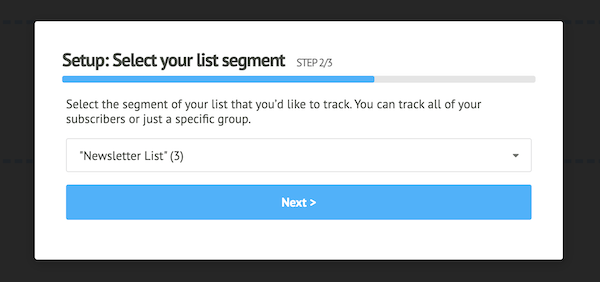
-
Last, set your goal and click "Finish".
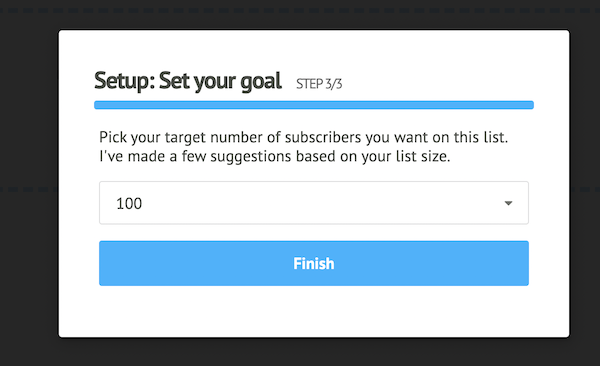
Congratulations! You've successfully connected AWeber to List Goal. You will be able to track subscribers added to your AWeber list through this browser extension at any time.
