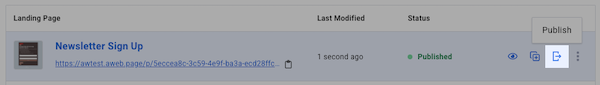Once you've created and customized your landing page, the final step is to publish it and make it live for your visitors. Publishing your landing page gives it a public URL that you can share to start collecting subscribers and achieving your marketing goals.
Publishing Your Landing Page
-
Navigate to the "Landing Pages" tab in your account.
-
Find your landing page and click the publish icon.
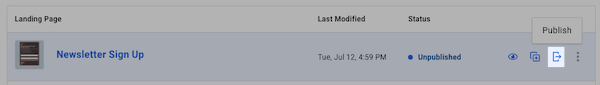
-
Copy the Landing Page link to share your published Landing Page.
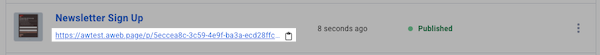
-
Any changes that you make to a published landing page within your AWeber account will not be published to the live landing page automatically. You can see this by the "Unpublished Changes" banner that appears next to the "Status" column.
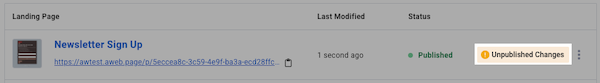
The published version of your landing page will not be altered until you manually publish the changes that you make within your AWeber account.