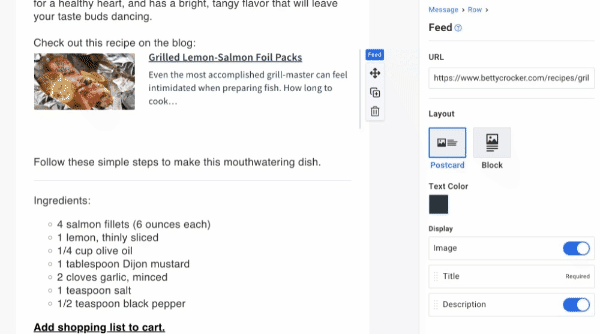Link previews automatically expand a link in a message into a beautiful display including the image, title and description.
Link previews work in two ways:
-
Adding a link in the Feed element
-
Pasting a link in a new line of a text element and hit the return or enter key.
It's no longer necessary to manually upload images, titles or descriptions into emails.
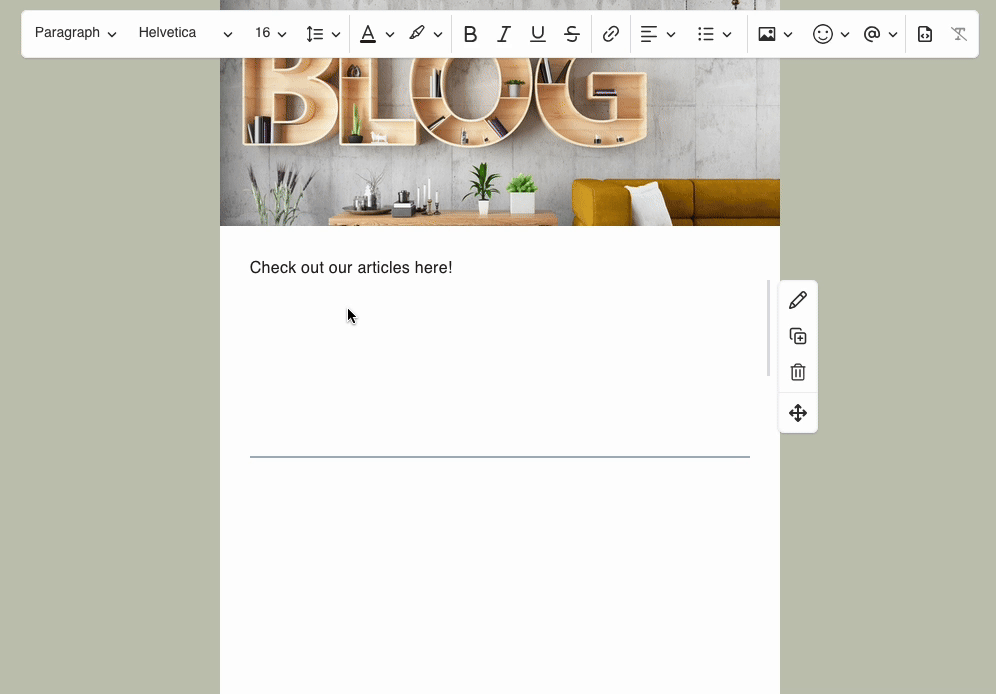
Step By Step Instructions
-
Click and drag the "Text" element to the desired spot in the message or use an existing "Text" element.
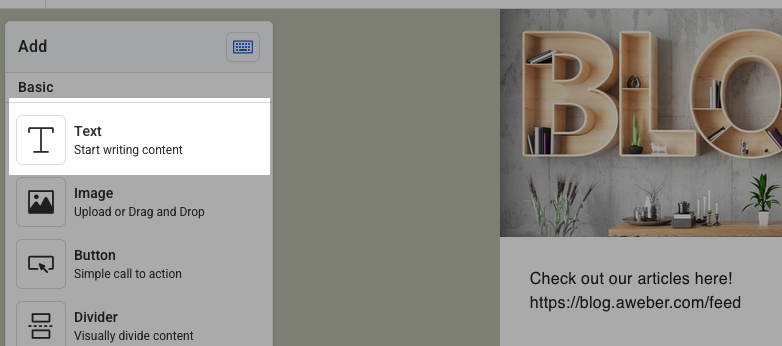
-
Then, enter the web page's link into its own line and hit the return or enter key.
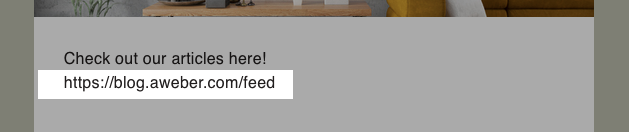
-
Select "Turn into link preview".
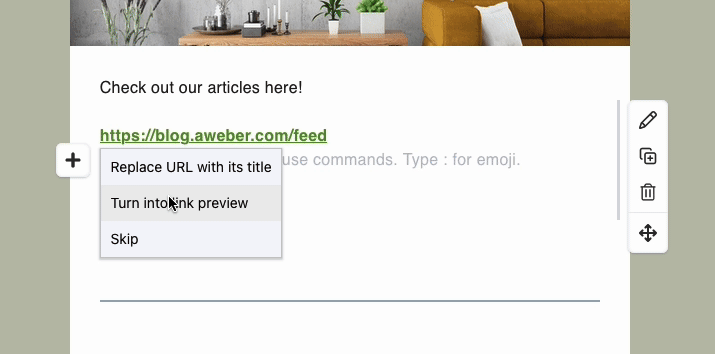
Note: it is email marketing best practices to use hyperlinks.
-
Once the link preview appears, there are options to change the layout, text color, what information displays, and the order in which it displays in the right menu.
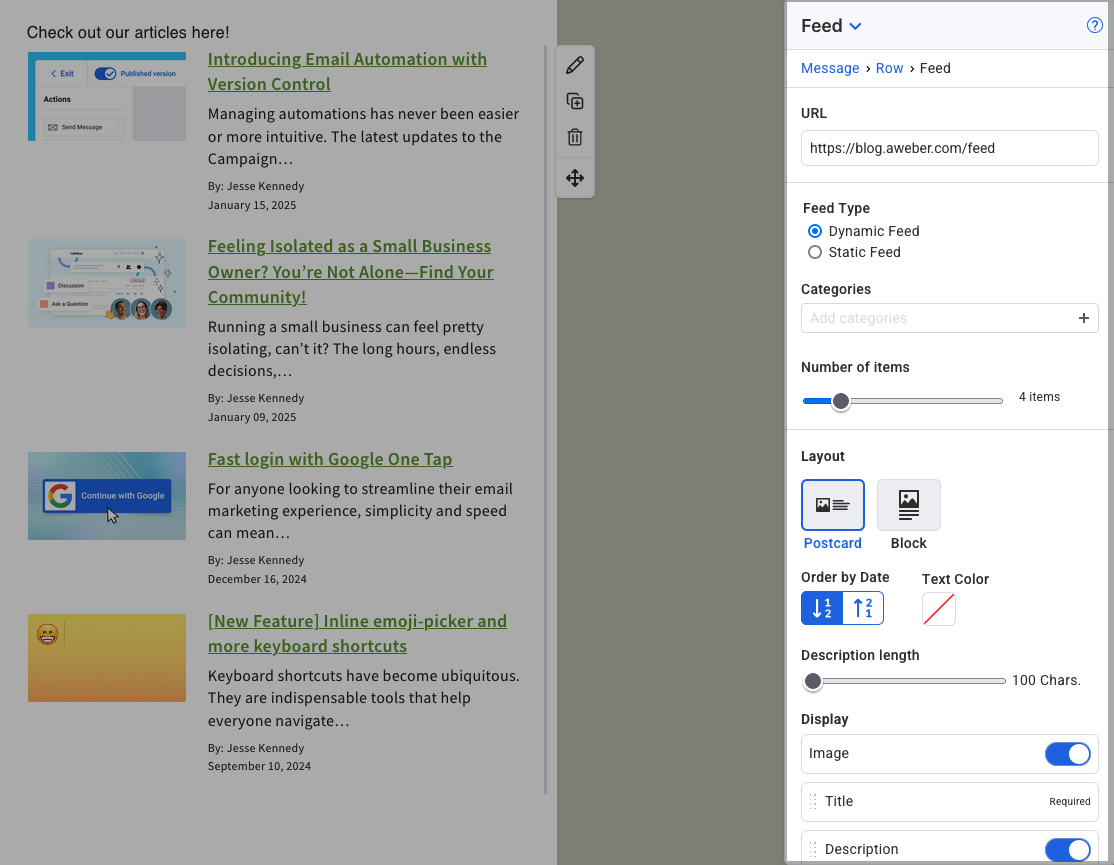
Using the Feed Element
-
Drag a "Feed" element into the message and paste the link into the URL field.
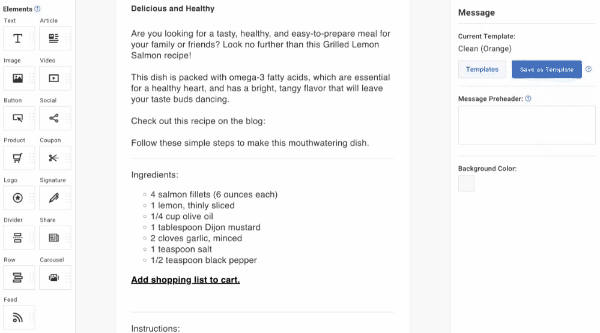
-
Customize the Layout options from the menu.